¶ 5.5 Inch Touch Panel Installation Guide
There is no special adapter required to install the 5.5 inch touch panel into a standard 1 Gang back box.
¶ Tools Needed
T6 Hex
Phillips Screw Driver with thin bit
Size 2 Allen Wrench
¶ Install Mounting Bracket
Start by removing the old cover and switch to be replaced.
Remove the bottom screw from the screen, then gently slide the bracket down and remove the bracket.

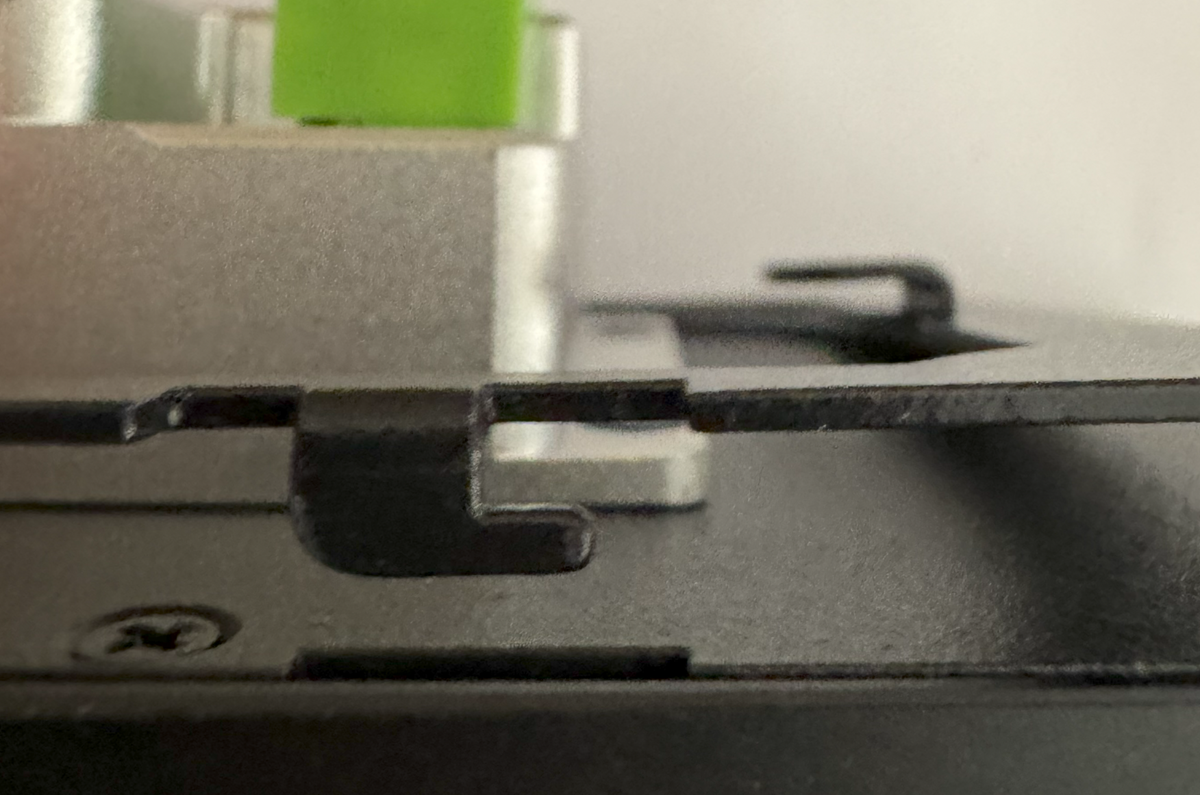
¶ Mount the Clip Bracket
Mount the bracket into a 1 Gang Box. No other adapters are required. Then snap the screen into place, slide it down so the back hooks latch on.

Attach the POE Cable and the screen by placing gently into the bracket then slide it down about ¼ inch to snap into the clips.
Screw in the bottom screw all the way so it can secure the screen in place.
Remove the Plastic Protective Covering.

¶ To install using the included backbox
To attach the screen in landscape mode, use the included backbox or use a 1 gang box in landscape mode.

¶ To Reboot the Screen
There are three pin holes on top of the screen, Use the Center Pin Hole on Top of the Screen. Use a phone sim removal tool to click it down once. The screen will reboot.