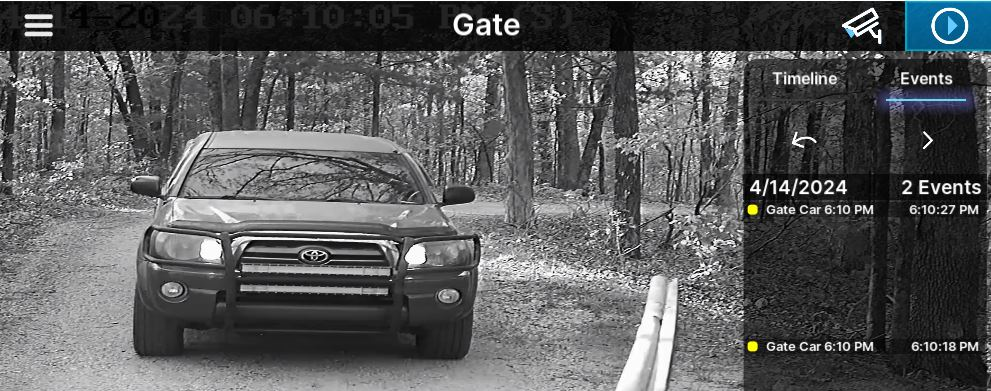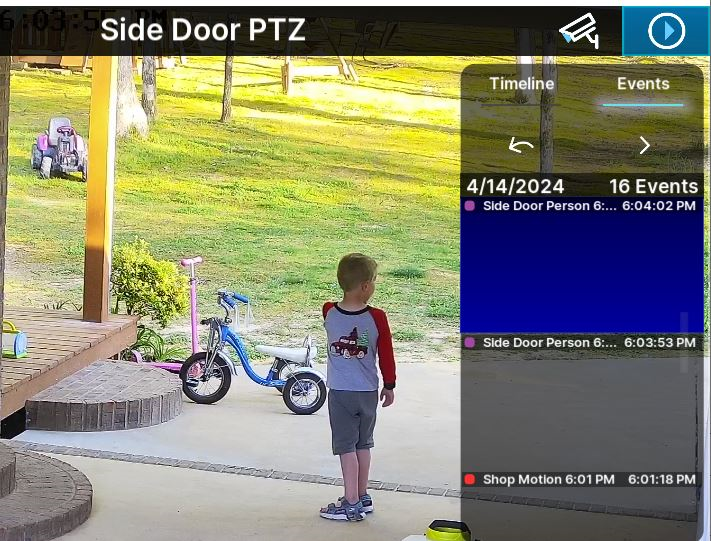¶ Integration Note
| Manufacturer | Innovo |
| Model | Camect |
| Driver Name | Camect |
| Driver Version | 24.02.12.00 |
| Document / Driver Revision | February 12, 2024 |
| Core Min / Max Tested | 8.8.xx |
¶ Overview
This is a driver to control and get feedback from the Camect hubs. The driver will get triggers from the Camect hub in real time and trigger events based on detected objects
¶ Supported Features
- Auto-Discover all cameras connected to Camect Hubs.
- Heartbeat function to check if the camera is alive and streaming.
- Real-time event monitoring for each camera connected to Camect Hub
- Triggers are grouped as follows:
| 1. Person – If it’s person 2. Delivery Person – If it is UPS or DHL, FedEx, USPS, Amazon, RoyalMail 3. Vehicle – If it is car, pickup, truck, bus 4. Motorcycle / Bicycle – if it is motorcycle, bicycle 5. Big Animal – if it is bear, dog, fox, deer 6. Small Animal – if it is cat, rabbit, raccoon, skunk, squirrel, mouse 7. Insect – fly, spider 8. Camera State and Alert State |
¶ Trigger Features
The Driver has a two-way ability to read and set Camera State and Alerts State
The “alerts state” is under home settings and controls defaults (such as whether alerts are detected at all) for all cameras. These settings affect all alerts on the Camect recorder.
The “camera state” is in the settings of a specific camera and controls alert detection on that camera. The Input State can control and read feedback from each camera.
¶ Device Configuration
The hub has to be on normal mode Or armed and Not disarmed
It is recommended that you follow the below installation process in order to ensure you are running the latest version of the driver.
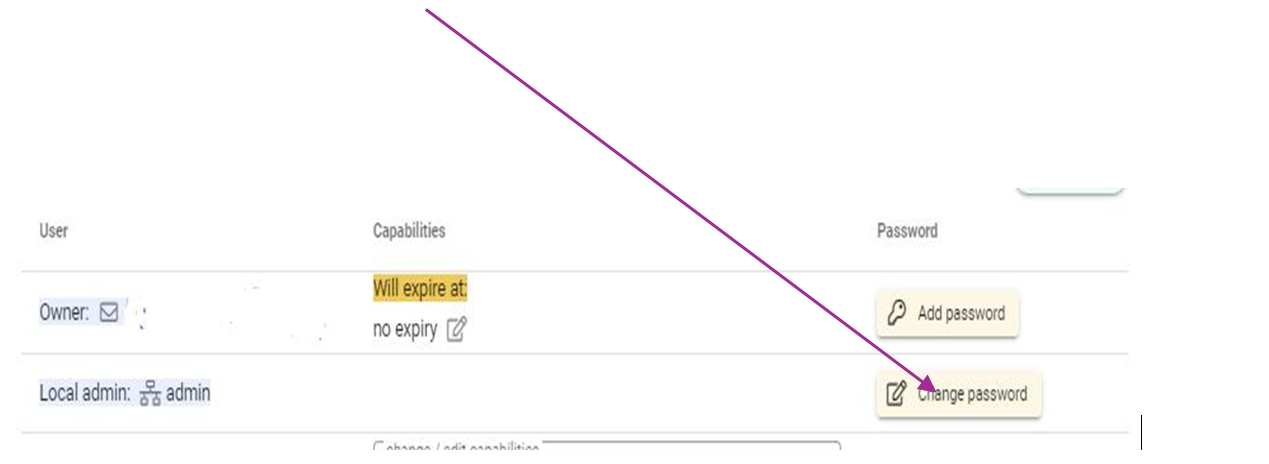
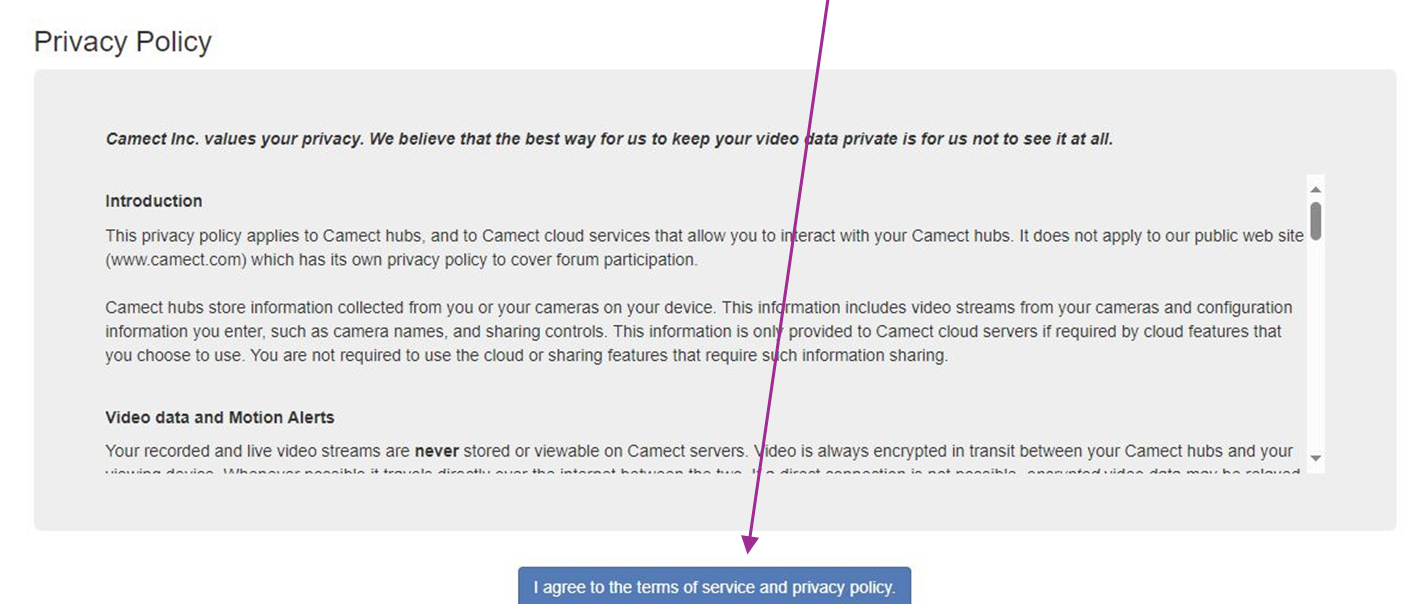
¶ Driver Configuration
¶ Installation Process
It is recommended that you follow the below installation process in order to ensure you are running the latest version of the driver.
- The CamectPro will install an input driver that tracks each active camera connected to the Camect Hub. Camera must be connected and enabled to be recognized.
- Open Input / Output section Add the CamectPro Under a Communication Device using “import button”
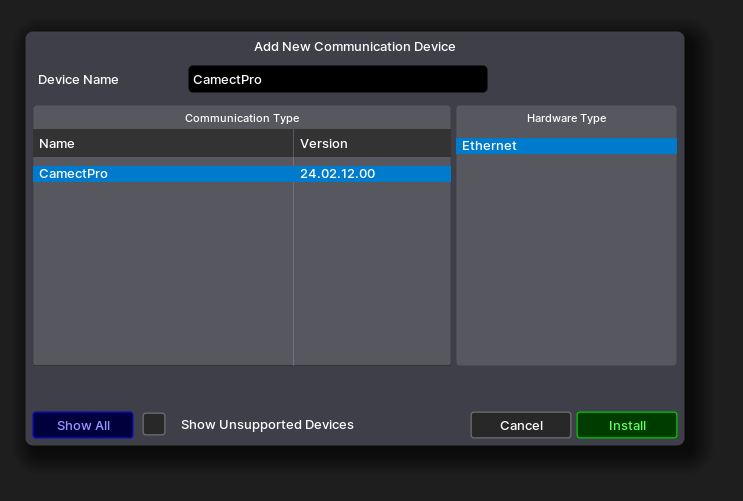
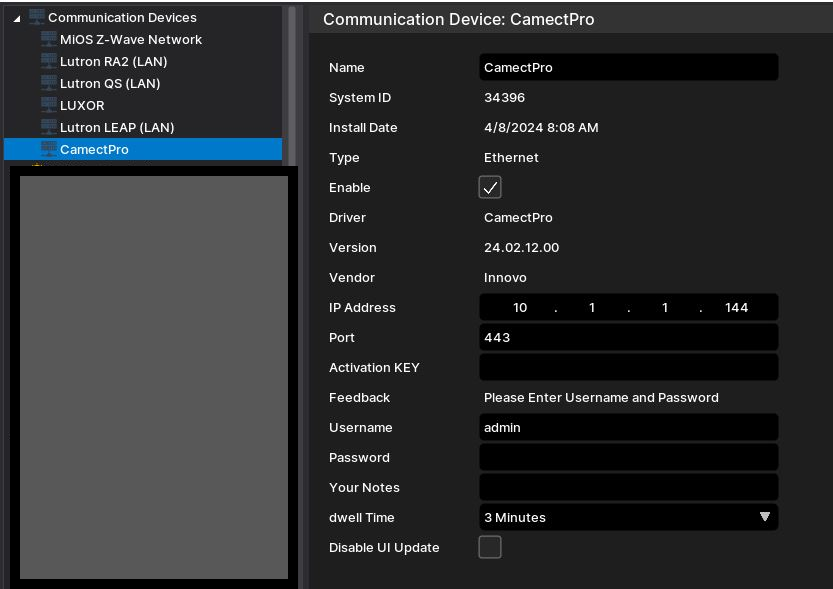
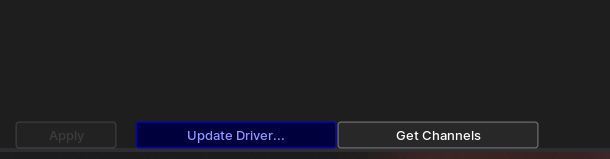
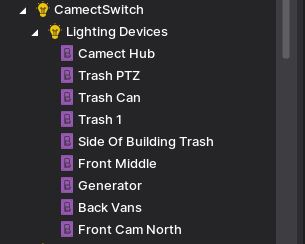
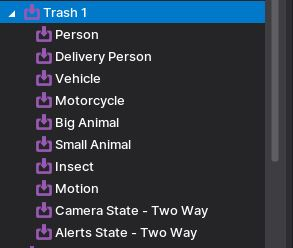
¶ Triggers
Definition: Dwell timer is used to pause event notifications after the first event is triggered. If an event is triggered, then if the event occurs before the dwell timer expires, it will not be passed to the driver. After the dwell timer expires, if the event is still happening, it will trigger a notification until the next dwell timer expires.
Each Camera will have its own triggers. Create an event map based on each trigger. For the Person, Delivery Person, Vehicle, Motorcycle, Big Animal, Small Animal and Insect triggers define only the off —-> on event. Do NOT create an on —-> off event. Defining the on —-> off event is done automatically when the dwell timer expires.
¶ Camera State
The Camera State and the Alert State can have two event maps. On —-> off and off —-> on. The on —-> off is NOT defined automatically. Except for Camera State and Alerts State
For example, you can set an alert when a camera is disconnected. When the camera is connected the driver will be notified by the hub and then you can set another event map for that.
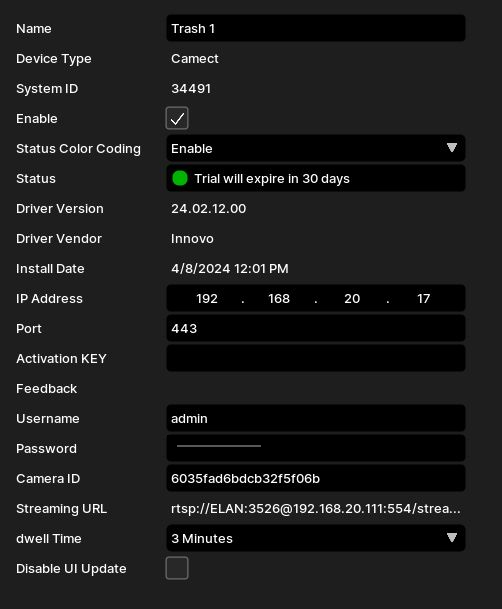
¶ Add Tick Marks to Nice NVR
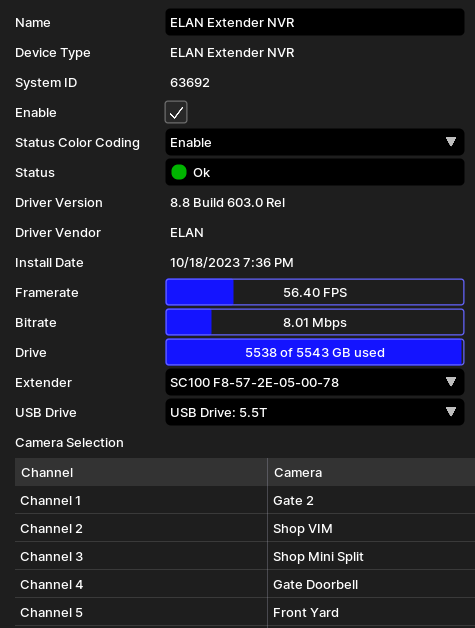
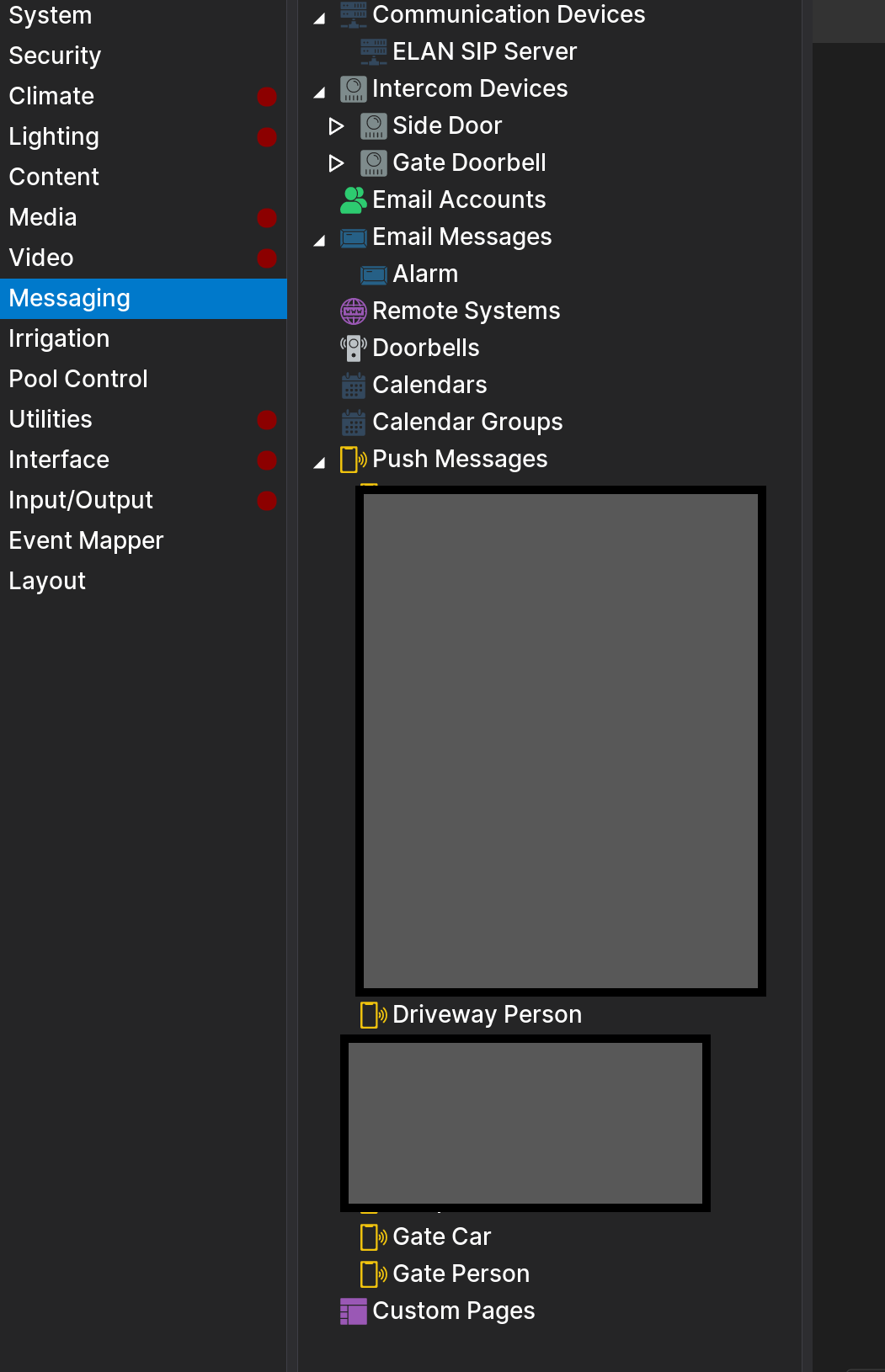
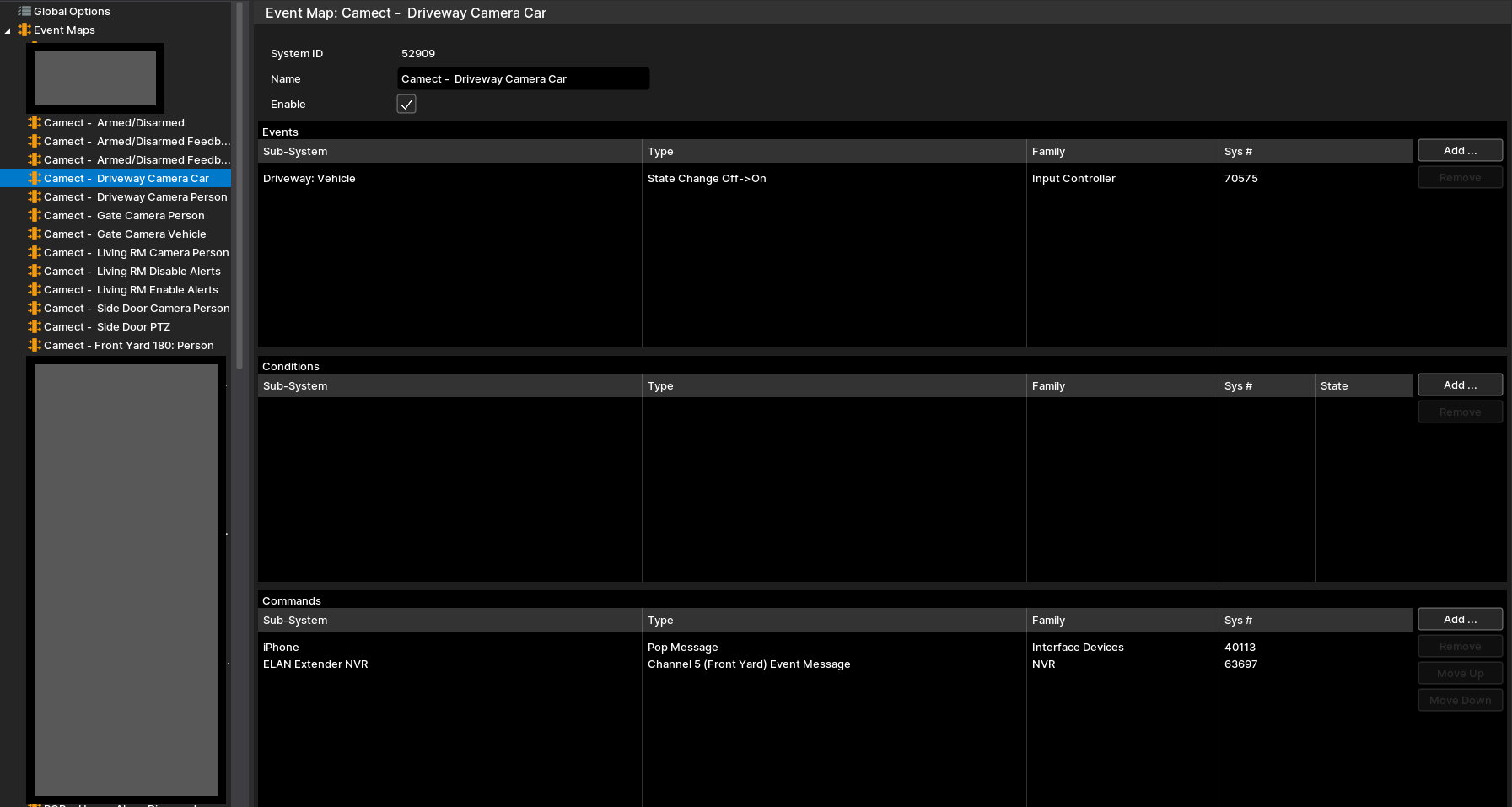
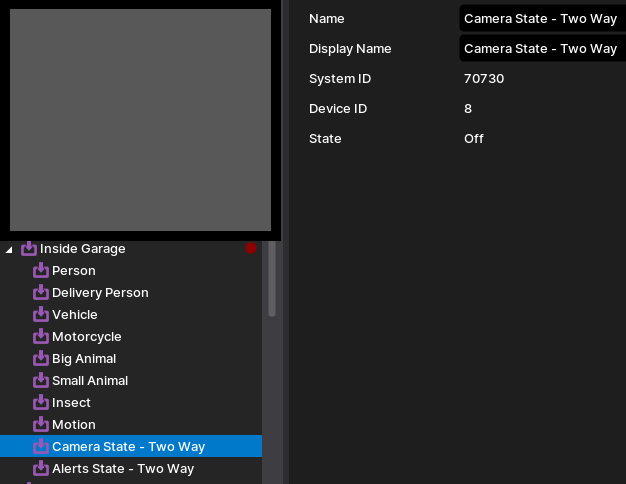
¶ Using the Driver
Create a custom page to display the state of inputs
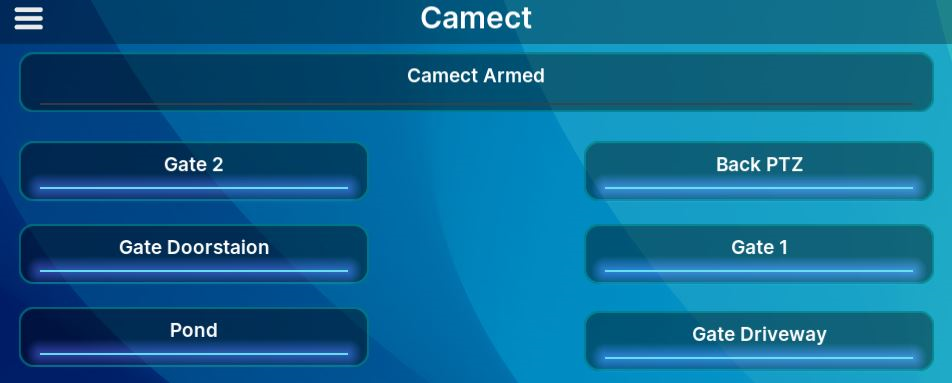
Mix and Match Camera Streams with Event Indicators