¶ 4 Inch Wall Mount Adapter Installation Guide
To install the 4 inch touch panel in a standard 1 or 2 gang box, you will need an adapter from Innovo. This adapter is custom designed for the Innovo 4 Inch screen. The adapter from the Original 4 Inch Screen will not fit the new screens.
PLEASE NOTE: THIS IS NOT A TWO PIECE SCREEN LIKE THE ORIGINAL 4 INCH TOUCH PANEL. THIS DEVICE IS ONLY ONE PIECE. TO REMOVE THE BRACKET, PLEASE FOLLOW INSTRUCTIONS BELOW. DO NOT PULL ON THE FRONT OF THE SCREEN, IT WILL SEPARATE THE DEVICE AND PULL THE RIBBON CABLE ATTACHED. THIS WILL VOID YOUR WARRANTY. USE A THIN FLAT SCREW DRIVER TO REMOVE THE BACK BRACKET BY WIGGLIGING IT OUT. REMEMBER, IF YOUR CAR MECHANIC PULLS OUT A HAMMER OR A CROW BAR, YOU'RE PROBABLY IN THE WRONG GARAGE.
For the touch panels manual click here.
¶ Tools Needed
T6 Hex
Phillips Screw Driver with thin bit
Size 2 Allen Wrench
¶ Install Mounting Bracket
Start by removing the old cover and switch to be replaced.
Mount the thick grooved bracket on the wall. Use the appropriate holes for 1 Gang or 2 Gang Box. Use the Size 2 Allen screws for this step.

¶ Mount the Clip Bracket
Place the round clip in the middle of the bracket and align the screw holes

Attach the bracket using the thin head Phillips screws x 2
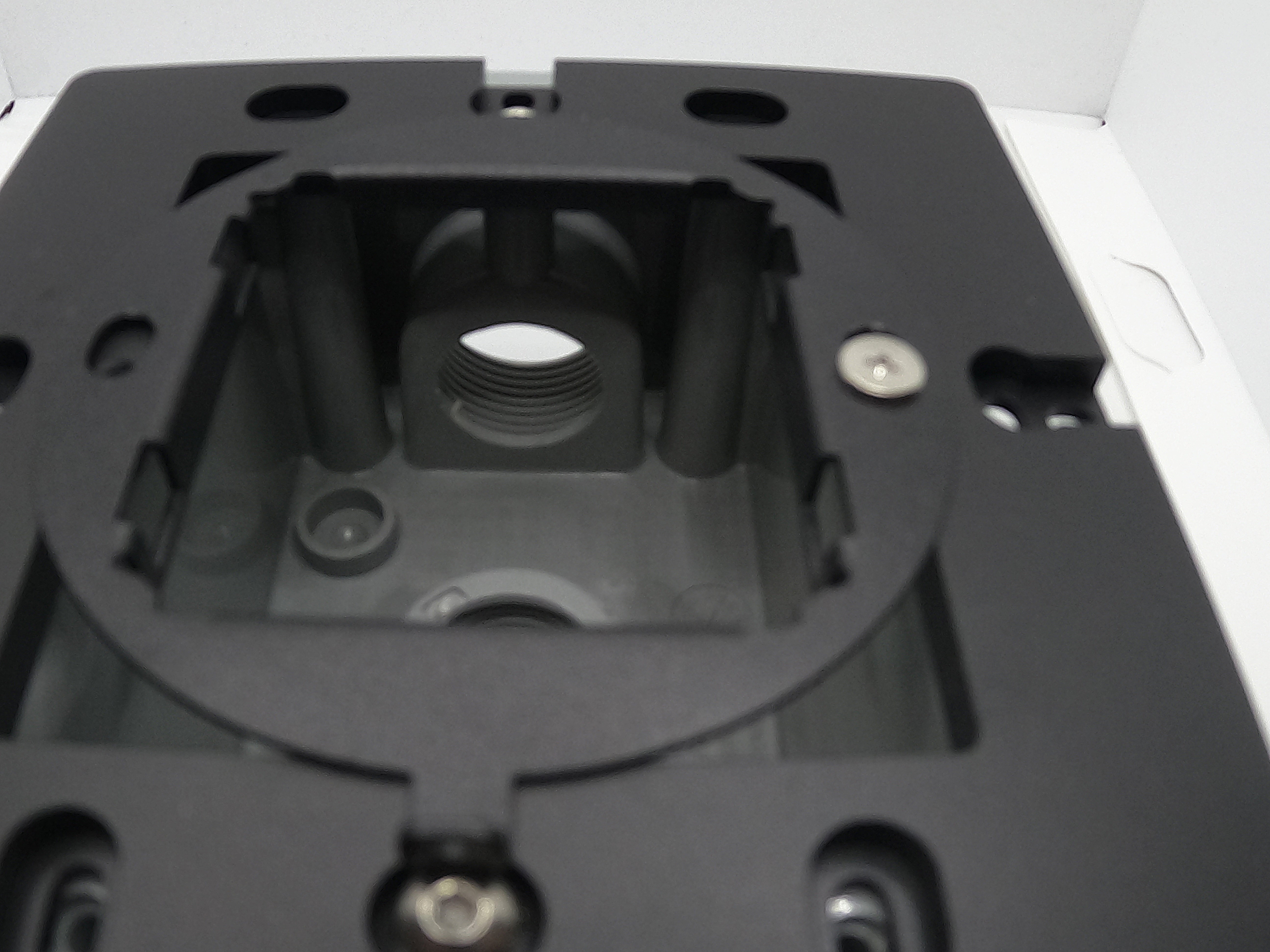
NOTE: When attaching the bracket align screws to center, but don't tighten all the way. Leave a little room so that the bracket ring can be rotated right or left to align the screen on the wall. Don't worry if it's a bit loose, the final cover will hold it firmly in place.

Snap the Screen into place aligning the bottom tab.

¶ To Remove the Bracket (Do NOT PULL on the Screen, the clip must be loosened from the base)
To Remove the retainer clip, you must use a thin tool or flat head screw driver and pry it one edge at a time by wiggling it gently. Here is a video for reference. Unlike the first generation of the Innovo screen, this is screen is one piece the face should not separate from the base. Gentle is the key here.
¶ If the device is mounted, remove the flush mount first, then slide a thin screw driver under the screen all the way down and wiggle it out, then slide the screw driver down the other side and pop it out of place. Repeat gently until the screen pops out
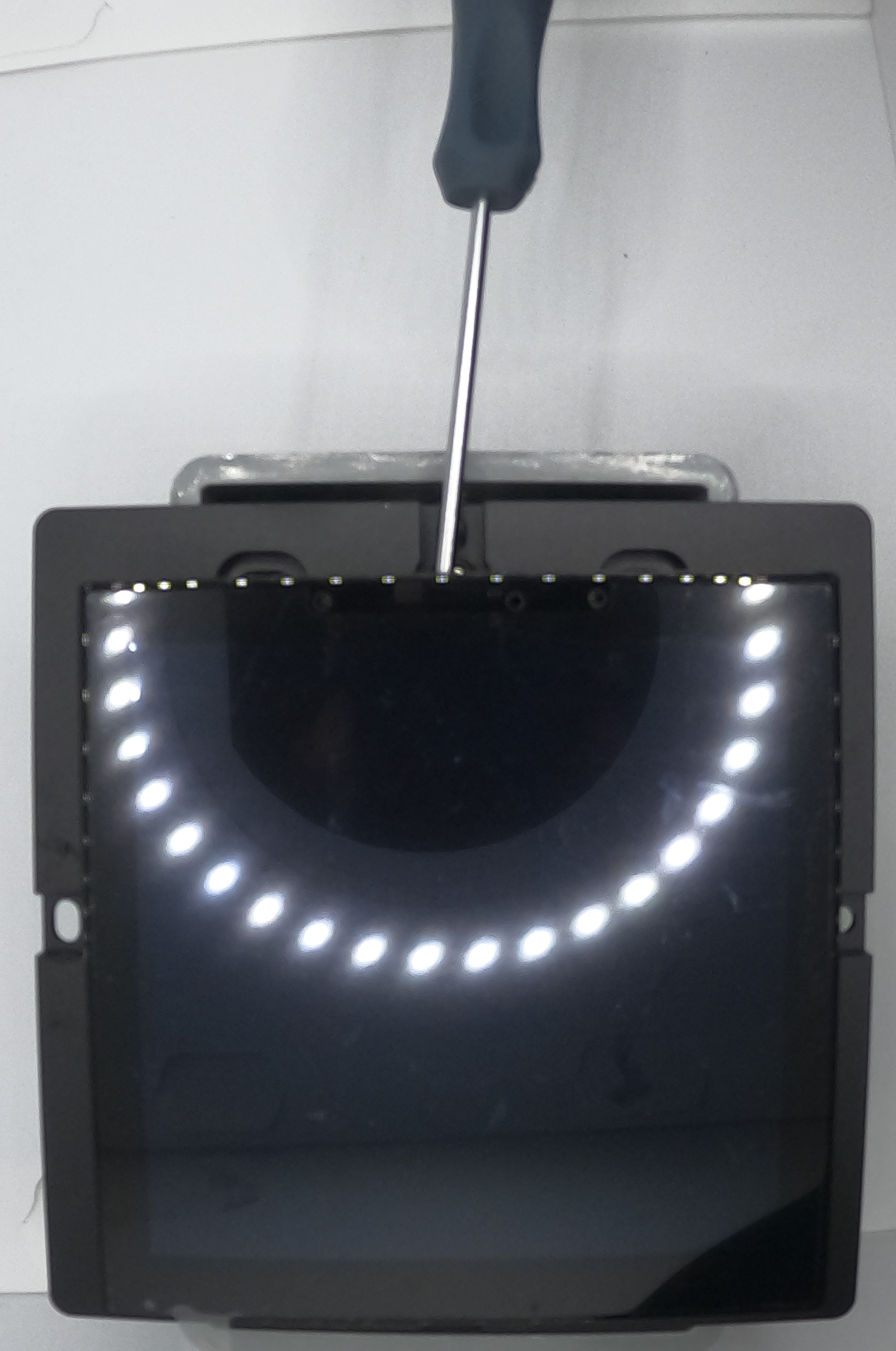
¶ Add the Flush Frame Cover
Unscrew the two bottom screws from the Flush Frame Cover

Make sure the speaker holes are facing the bottom.
Snap the cover on top of the screen. This requires perfect alignment. If the frame is not snapping down, then readjust the clip bracket to be dead center.

Screen will be held firmly in place.
Remove plastic protective film from screen.
Power the screen on with the POE cable
¶ To Reboot the Screen
There is a small pin hole on top of the screen, use a phone sim removal tool to click it down once. The screen will reboot. The pinhole is accessible directly or through the flush mount kit.