¶ Integration Note
| Manufacturer | Juke Audio |
| Driver Name | Juke Pro |
| Driver Version | 25.07.15.00 |
| Document / Driver Revision | Jul 15, 2025 |
| Core Min / Max Tested | 8.8.xx |
¶ Overview
This is a two-way driver to control Juke Audio from Nice Controllers. The driver will automatically recognize the number of zones and sources each device has. The driver has a heartbeat function that checks the connection with Amplifier and reports once it’s offline. It also has a self-healing function that will reconnect the Amplifier to the controller once it’s detected back online.
The Nice controller is capable of controlling and getting feedback from the Amplifier using IP.
¶ Supported Features
THE FOLLOWING OPTIONS ARE SUPPORTED :
- Auto configure the number of zones/sources automatically.
- Set Number of Sources and Zones according to the amp.
- Switching Sources / Zones.
- Updating the driver if changes happen outside of Nice.
- Turn Zone On / Off.
- Control Volume Up/Down and Mute.
- Show / Hide Zones.
- Custom polling time for heartbeat function
THE FOLLOWING OPTIONS ARE NOT SUPPORTED :
Any feature not specifically noted as supported should be assumed to be unsupported.
¶ Driver Configuration
¶ Installation Process
It is recommended that you follow the below installation process in order to ensure you are running the latest version of the driver.
- Open Media, Communication Devices, + Communication Device. (The version of the driver may not be the same one as pictured here.)
- Using V2 Configurator, Import the Driver.
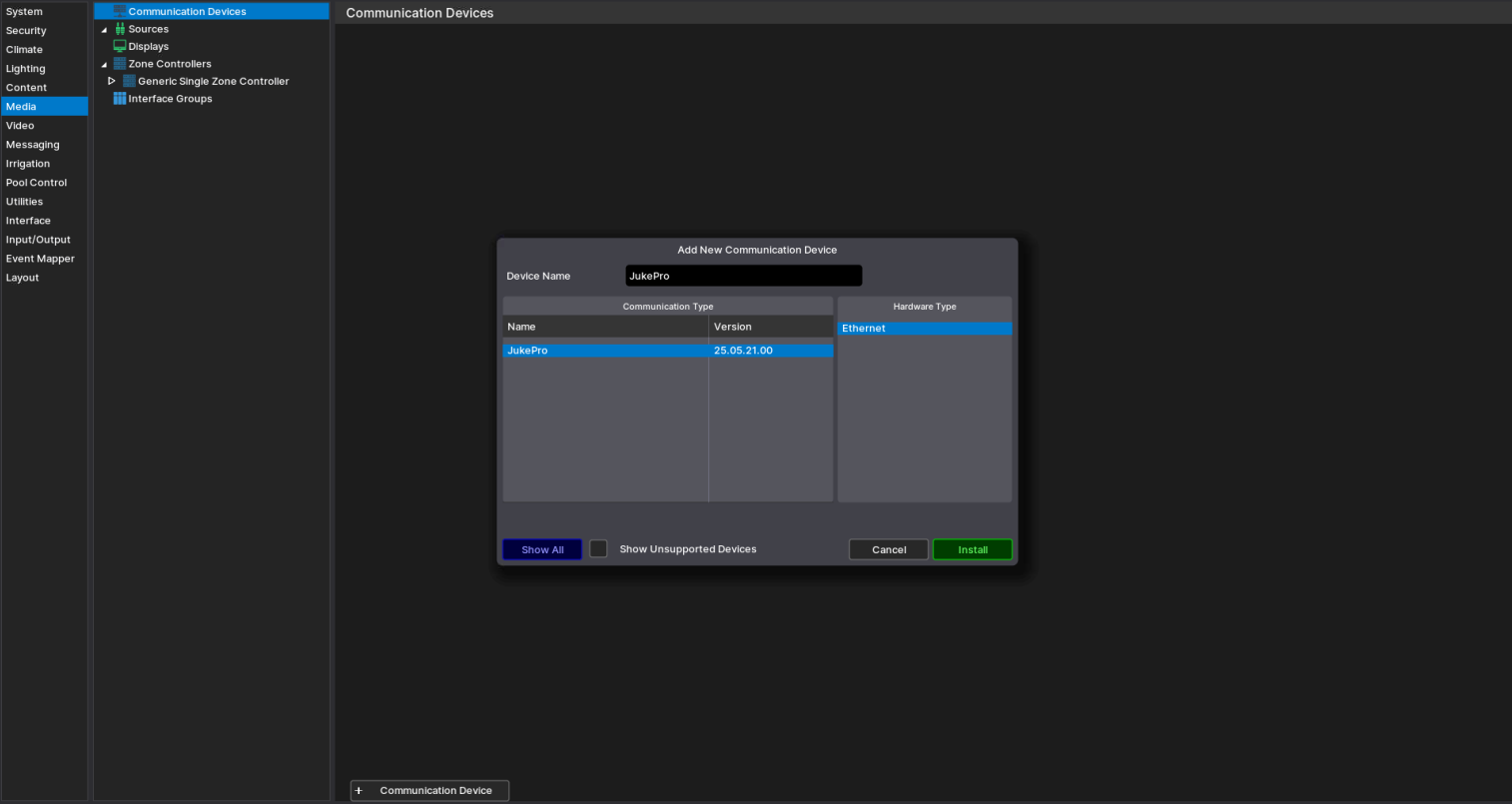
- You’ll receive a warning that this is not a Native Nice driver, click OK
- Enter the IP address of the device
- Click on Install
- The driver will:
1. read the amp’s sources and install them as Media Sources drivers.
2. install one Zone Controller Driver.
3. Install one Music Player Driver. - The Zone Controller driver will read the amp’s zones / sources and configure the driver accordingly.
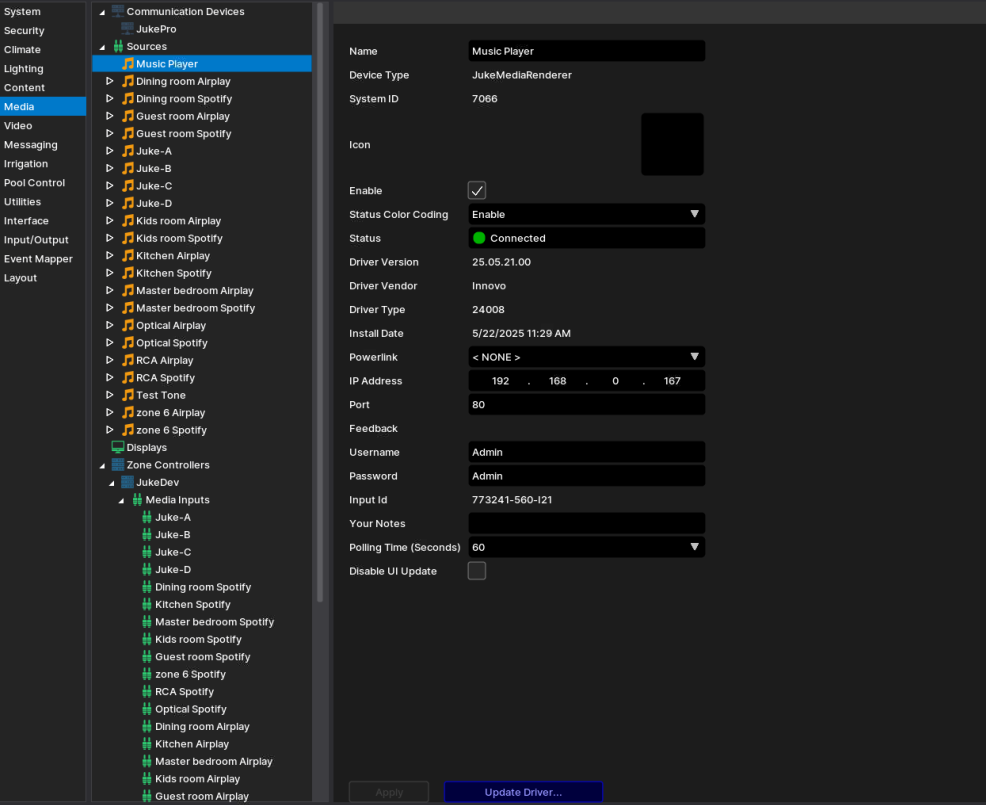
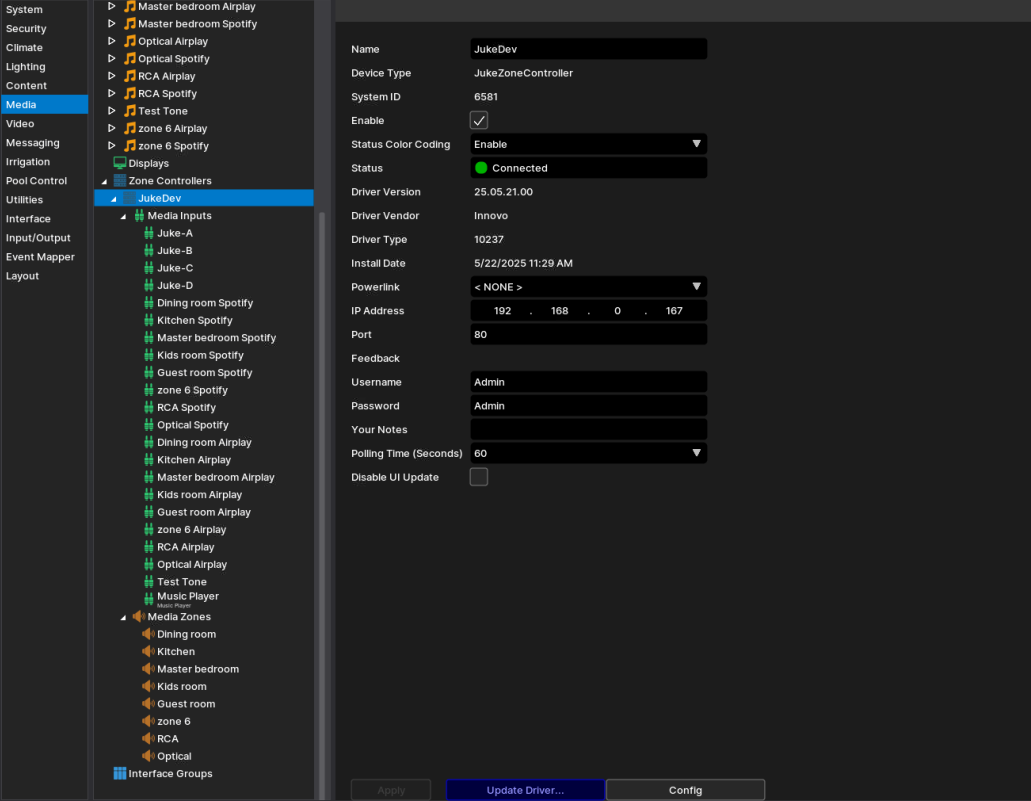
- Connect the Media Sources to the Media Inputs under the Zone Controller Driver
* For proper configuration, the Media Input name and the Source Device name must be identical.
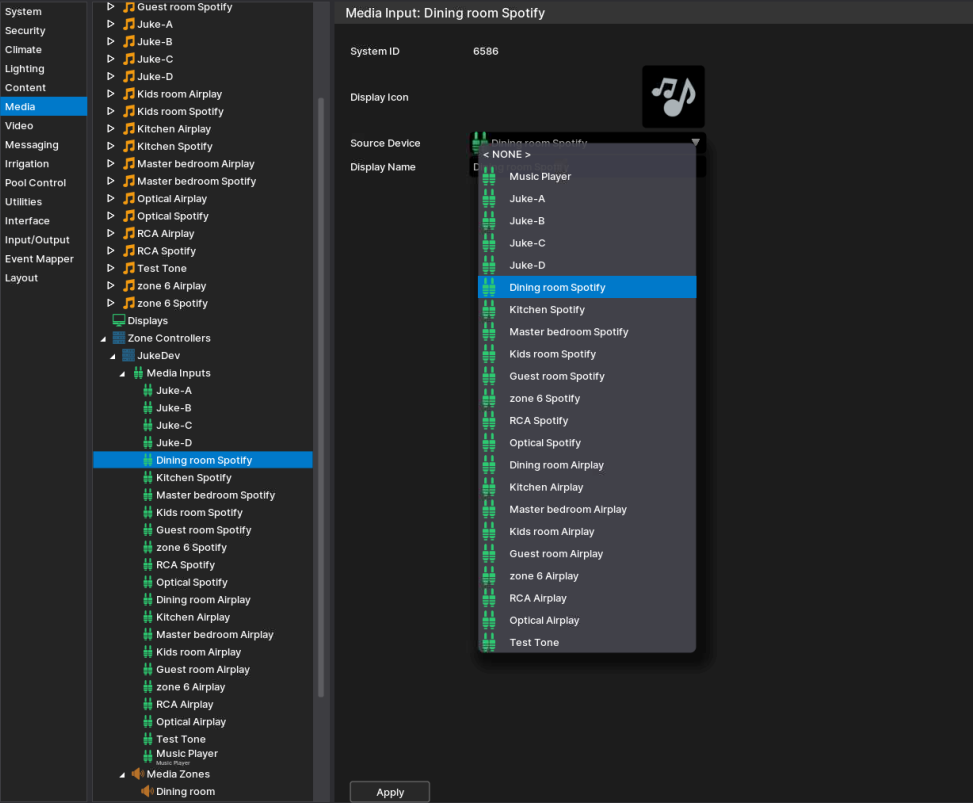
¶ Using The Driver
- From the Viewer, selecting a source will automatically turn the output on. Choosing Off for the zone will set the Zone to off.

- As for the Music Player:
1. You can browse your libraries.
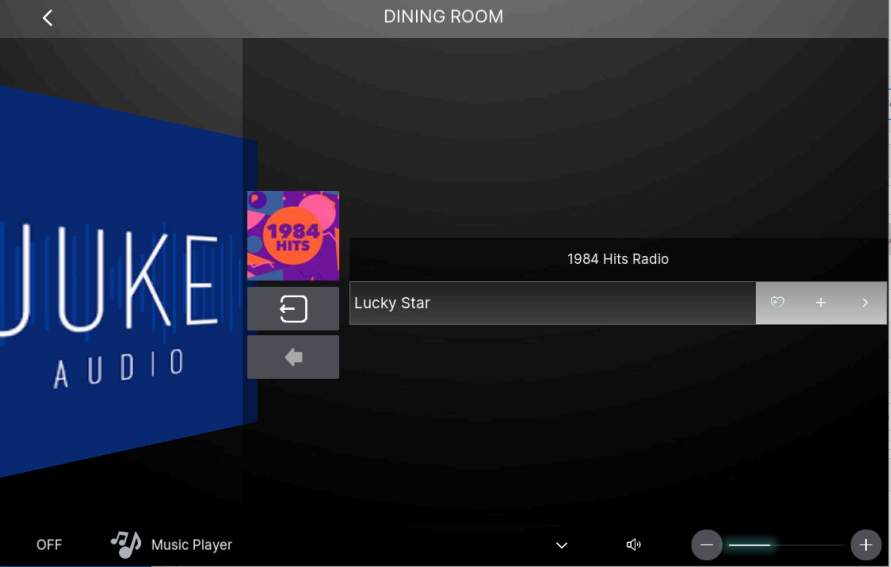
2. Click the Add icon to add to the current playlist.
3. Click the Right Arrow icon to play now.
4. Click the Heart icon to add to ELAN Favorites
To Add Favorites, View this video: