¶ Wi-Fi SPI controller(UFO series)12-48v
Model Number: ZJ-BWCUFO-HCQ4-1K
Product Name : Wi-Fi sound-control SPI controller(UFO series)

¶ I: Product Parameter
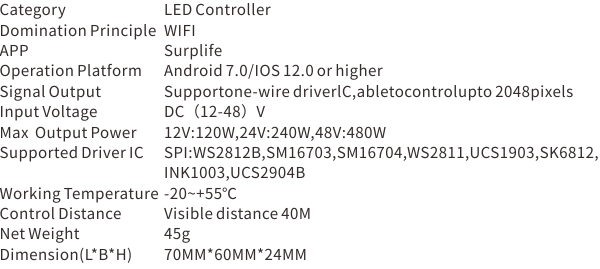
¶ II:Wire Connection
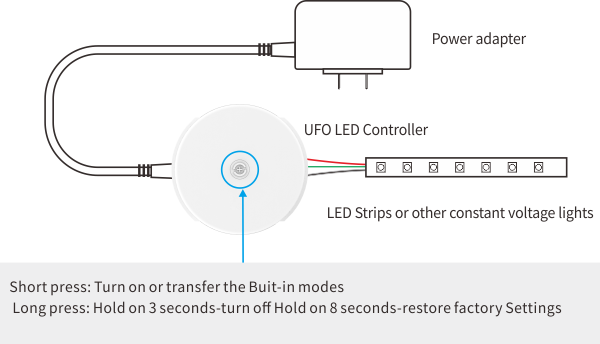
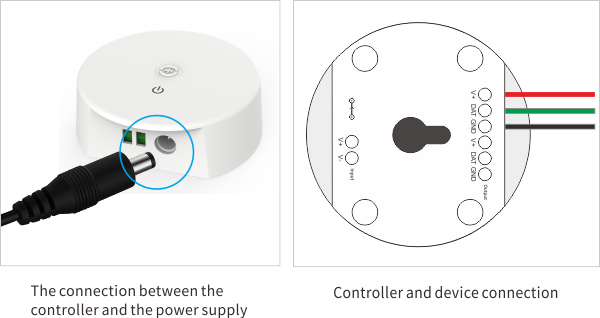
¶ III. Download Surplife APP
Download “Surplife” APP from Apple Store and Google Play Store, or scan the QR code.

¶ IV. How to connect the controller to Wi-Fi network?
1) Register/Login your Surplife account.
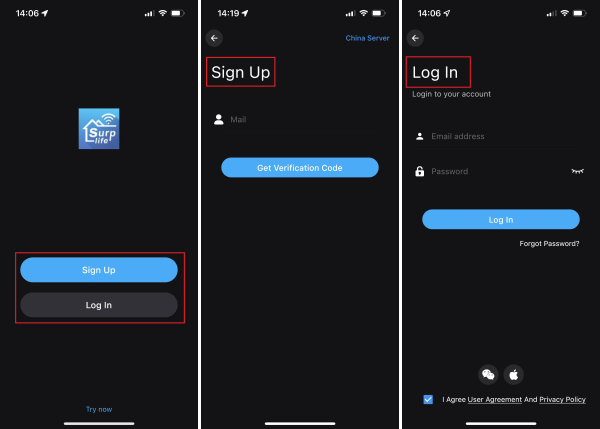
2) Open your phone Bluetooth, turn on the device.
3) Enter “Surplife” app, tap “Add Device” or click “+” to add the device. Then select your Wi-Fi network(Only works with 2.4Ghz network), enter the password .
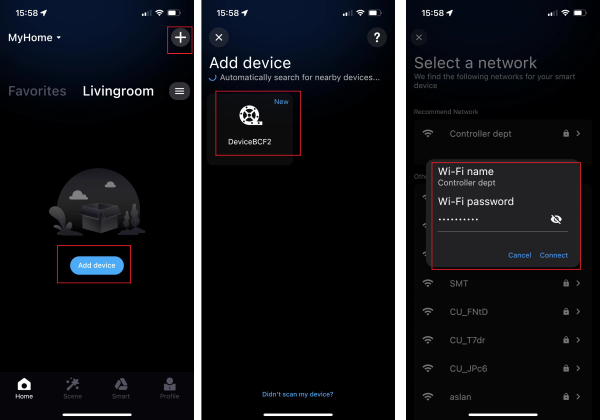
4) The device name can be modified and select the room after successfully connecting to Wi-Fi network.
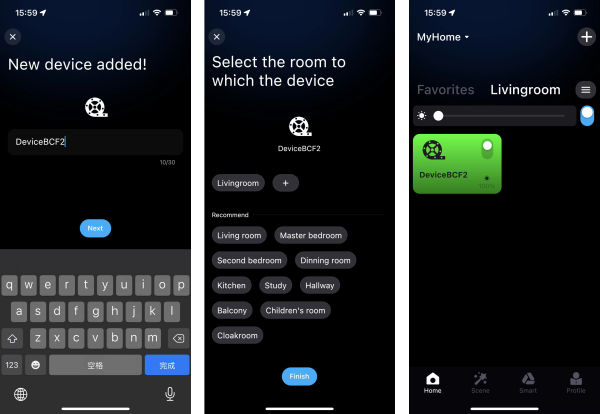
¶ V.About Settings
1) In the setting interface, you can set the IC model, color correction, number of points(Total number of points can not exceed 300 in each segment and total LED chips quantity can not exceed 2048)
2)The setting of IC number is applied to the smearing function
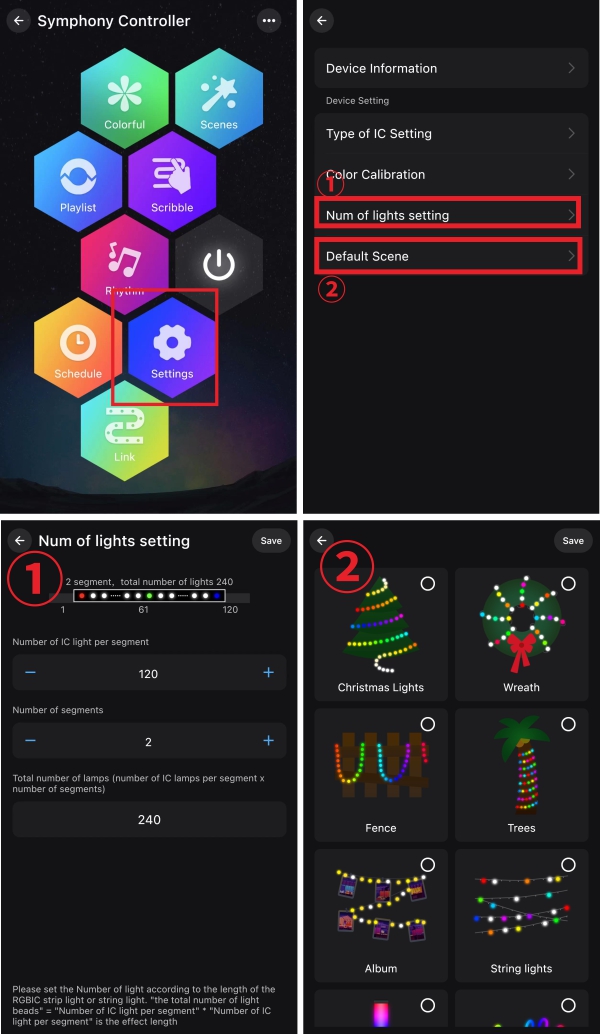
¶ VI.Detailed introduction of APP functions
¶ 1) Multi color function
The color of the light can be adjusted by the whole and each segment. App provides different columns for color selection or editing, and the brightness can also be adjusted. In the segmentation interface, users can freely smear or erase the color of each segment, and also set the gradient effect.
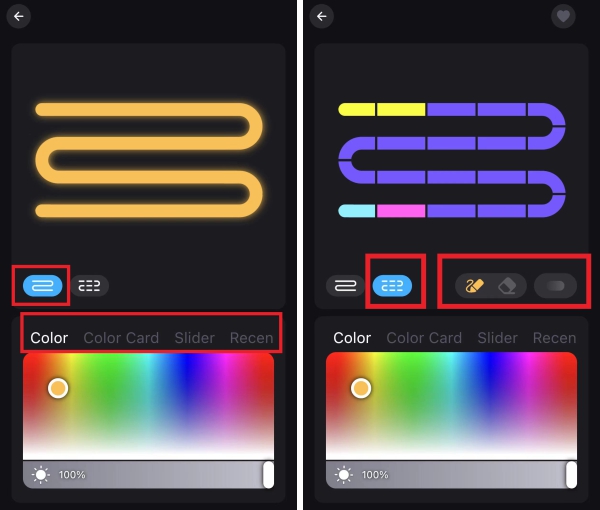
¶ 2) Scene settings
There are Four Build-in scenes: ”Life”, “Scenery”, “Festivals”, “Mood”, and click “DIY” or “Collection” to create your favorite light effect.
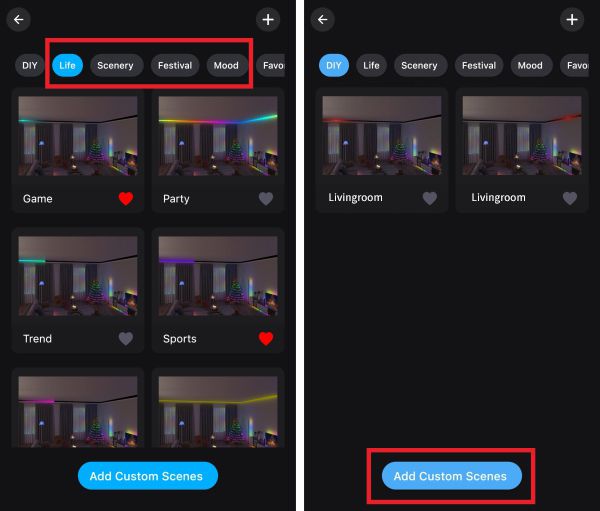
¶ 3)Playlist mode
Multiple light dynamic modes built in,can set the time of lighting effects and enter cycle mode.Select different scene modes, then set the duration of each scene respectively, and play it by combining the sequence of different lighting effects.
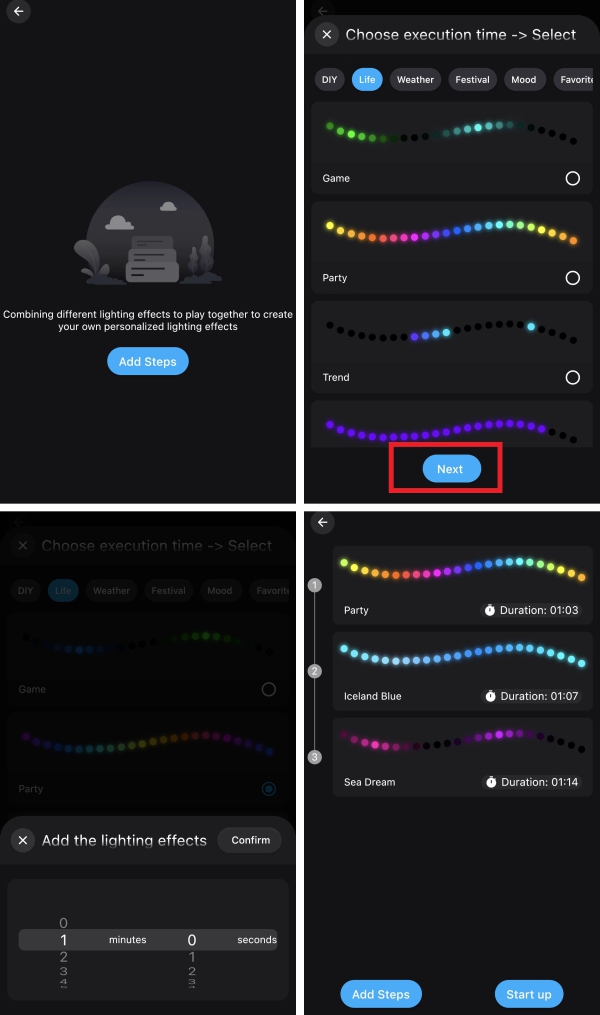
¶ 4)Smear function
Click “+”to DIY the lighting color and dynamic effects then save it.
Before DIY, please set the number of IC in "Settings" to ensure that the number of lights is consistent with the device, Otherwise, the lighting effect is incorrect.
Before customize, please ensure that the IC number in app setting is the same as the light device, otherwise, the lighting effect will be incorrect.
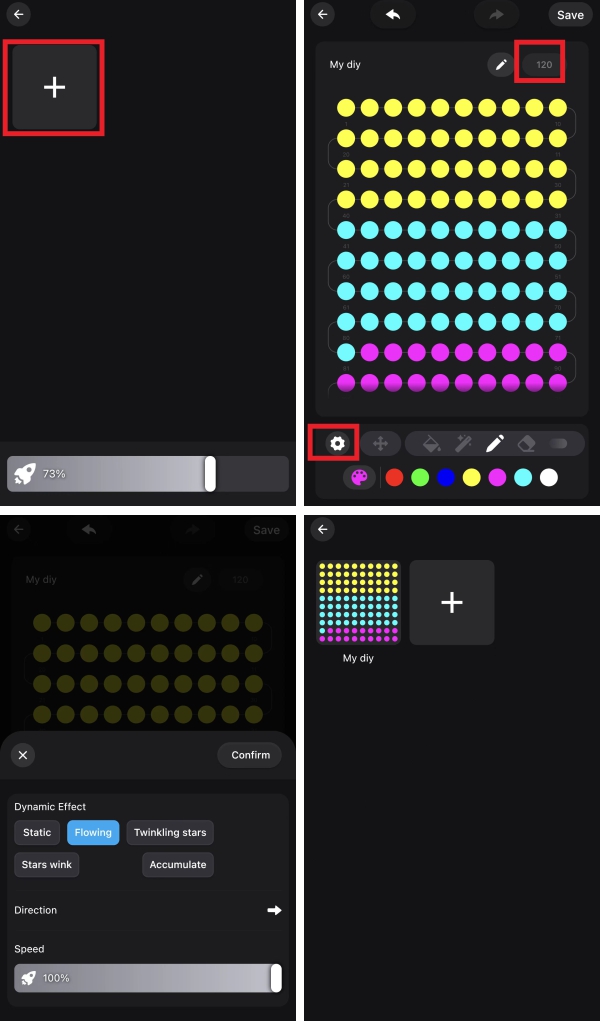
¶ 5).Music Mode
1.Synchronization function of lighting and music rhythm.
Click "Add Music" > Import a music file or import it from the built-in music library.
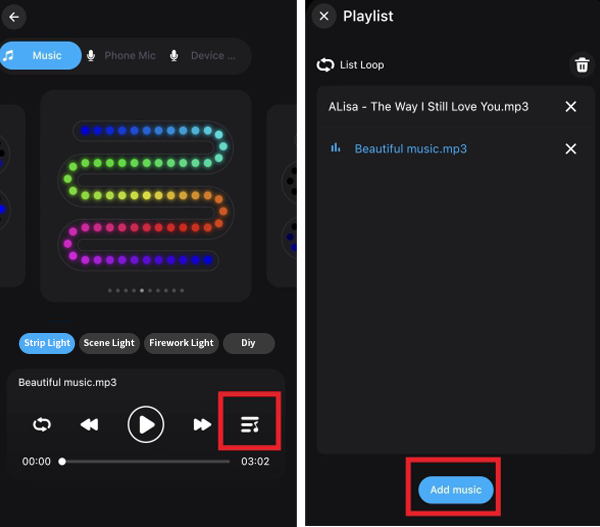
2.MIC
The lights color will change with the sound rhythm when your phone microphone catches the sound. The microphone sensitivity can be adjusted by the slider.There are two ways to input the audio signal on the controller, built in APP microphone and external microphone(For sound control version).
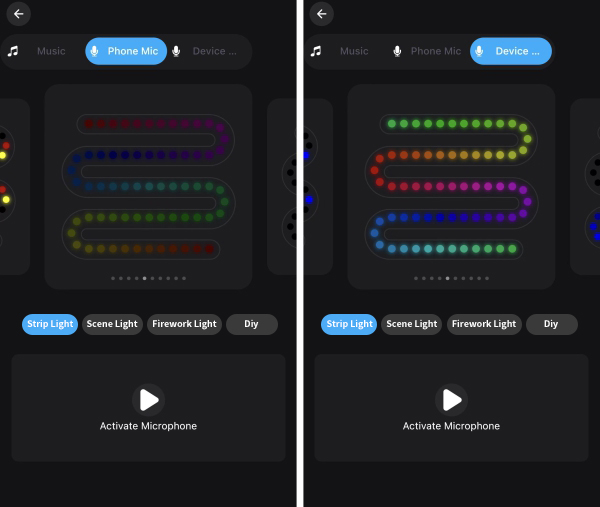
¶ 6) Light timer
Smart lights automatically come on and off at given times through the timer function,choose your favorite effect and color then save it
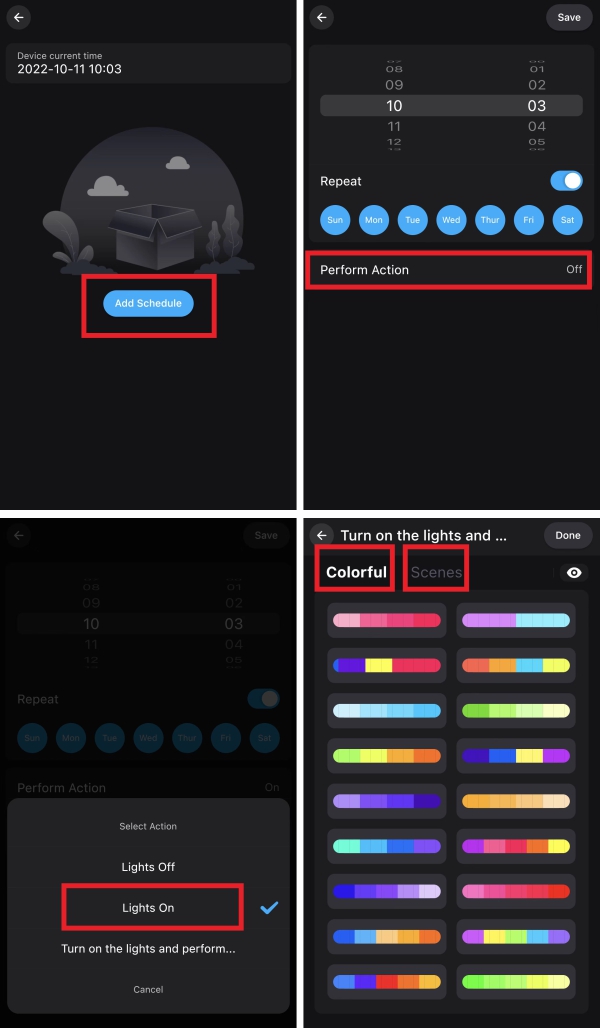
¶ 7) Group Control
This mode allows you to create different groups to control more than one controllers at the same time.
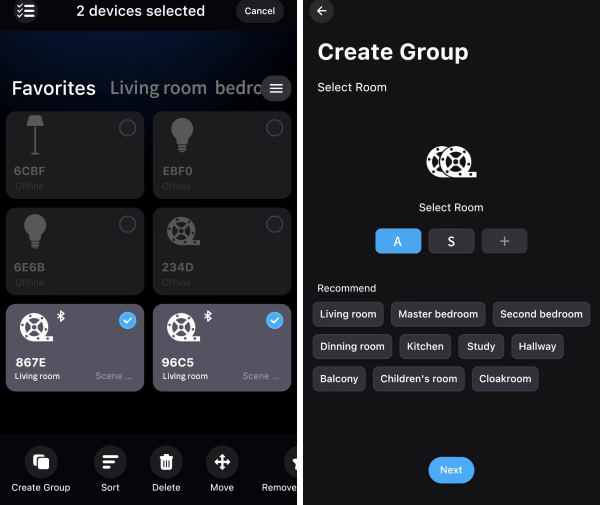
¶ 8).Link
Setting a group for the strip lights, enjoy the linkage lighting effect. Hold and drag the device on the list to change the order and the direction.
①The grouped light strips synchronized Linkage
②The grouped light strips change sequentially
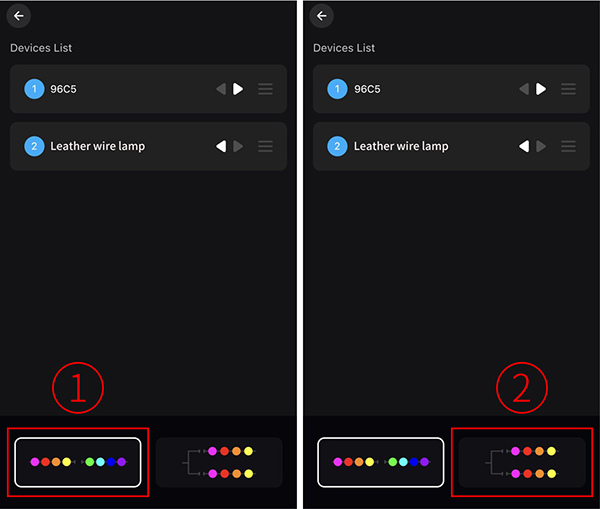
¶ 9)Siri Shortcuts-IOS
Note:
1.Siri only can control the scene.
2.IOS 12.0 and above systems have their own shortcut function. 3.Pls make sure your device is "Cloud Online".
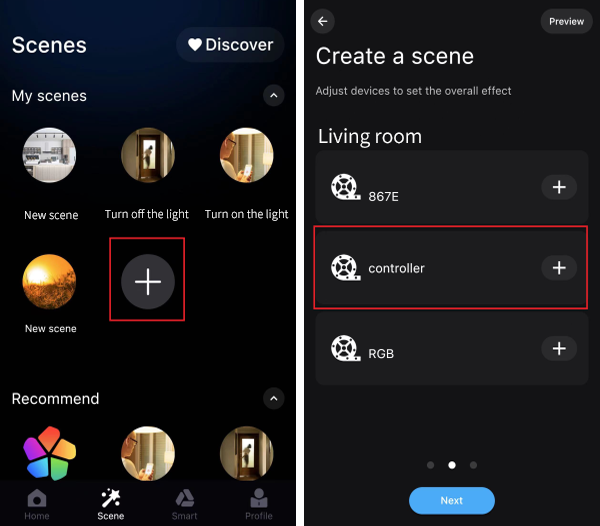
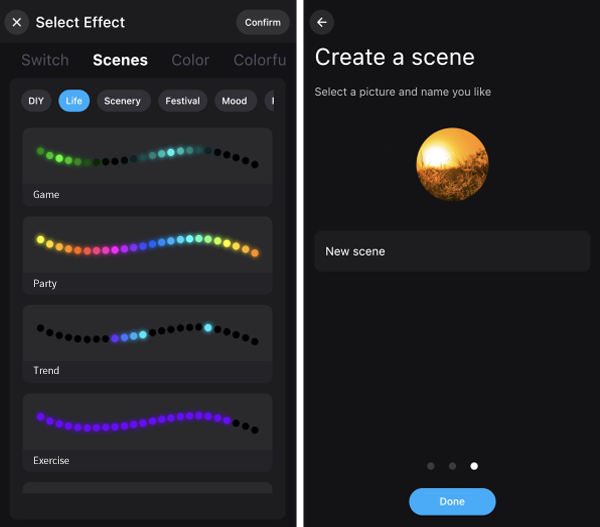
3. Enter the page"Profile" > Tap"Siri Shortcuts" > Add the scene to here.
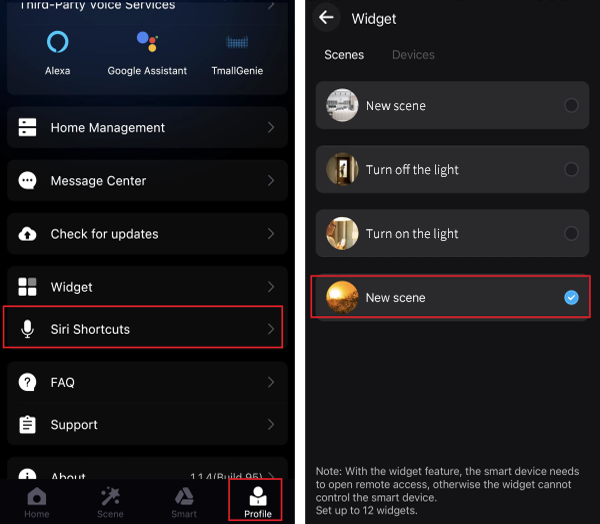
4.Ask Siri: Turn on the {Scene Name}
¶ 11) Third-party platform
You can choose the third-party voice service platform (Alexa, Google Home, Tmall Genie, etc.) and bind the platform according to the guidance. After the connection is successful, you can start the voice control, which is convenient and fast.
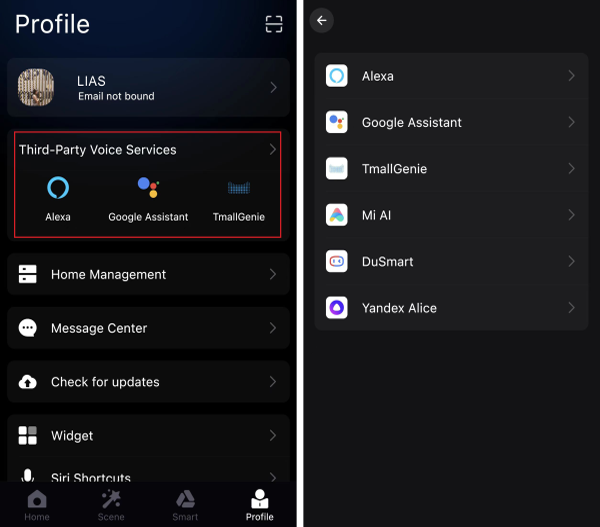
¶ Attentions
a)Please use the product in a dry environment.
b)For input voltage, please use the DC voltage within the specified range as instructed in the manual, must not connect into 220V AC directly.
c)The product is requested common anode connection. The wrong connection will cause a malfunction.