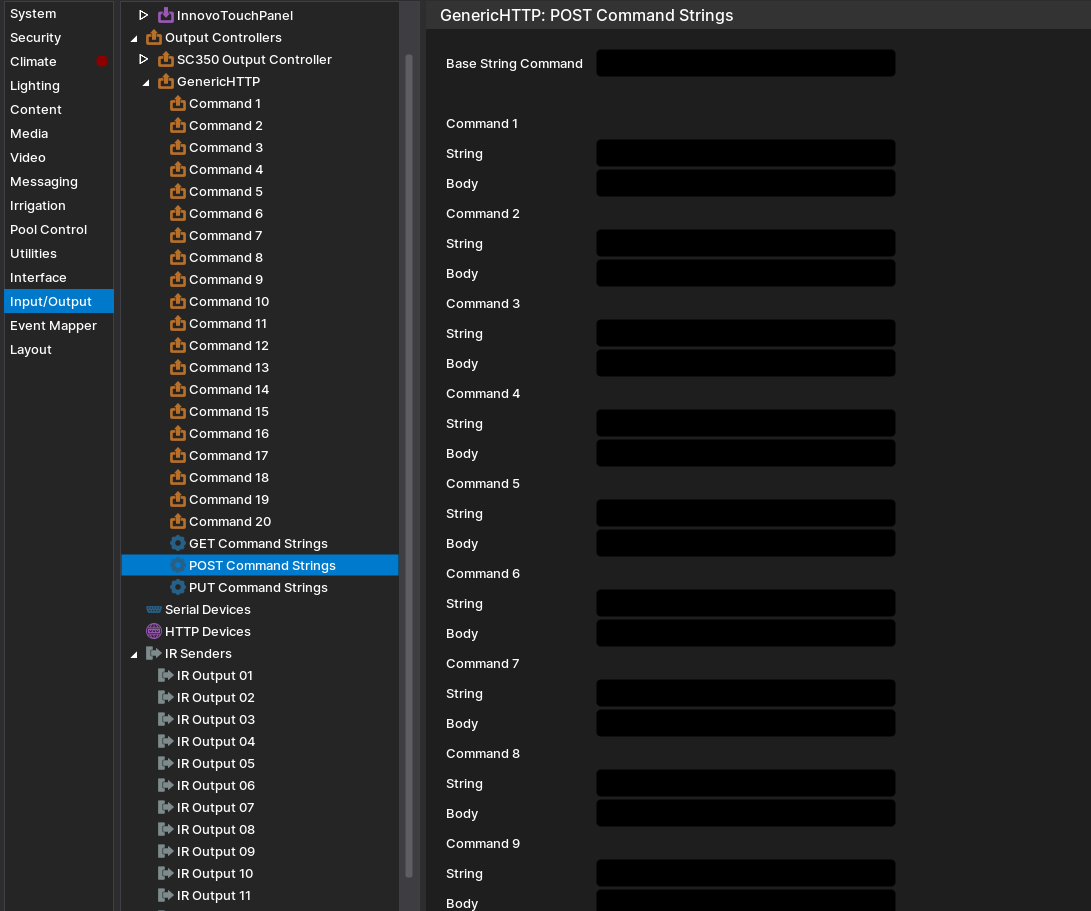¶ Integration Note
| Manufacturer | |
| Model | |
| Driver Name | GenericHTTP |
| Driver Version | 24.07.19.00 |
| Document / Driver Revision | Jul 19, 2024 |
| Core Min / Max Tested | Min 8.8.xx |
¶ Overview
This is a driver that sends an HTTP commands to a specific Device.
¶ Supported Features
The following options are supported:
- Send GET Commands.
- Send POST Commands.
- Send PUT Commands.
¶ Device Configuration
¶ Driver Configuration
¶ Installation Process
IMPORTANT NOTE:
It is recommended that you follow the below installation process in order to ensure you are running the latest version of the [driver].
- Open Input/Output Section,under Output Controllers , Add New output Device.
- Navigate to the folder where the driver is located and Choose the GenericHTTP Driver.
- The Driver will automatically go into trial mode for 30 days. Wait for about 10 seconds and the Status will turn Green.
- If you received an activation code enter it in the Activation KEY field as well. Hit Apply. Wait another 10 seconds and the driver will activate.
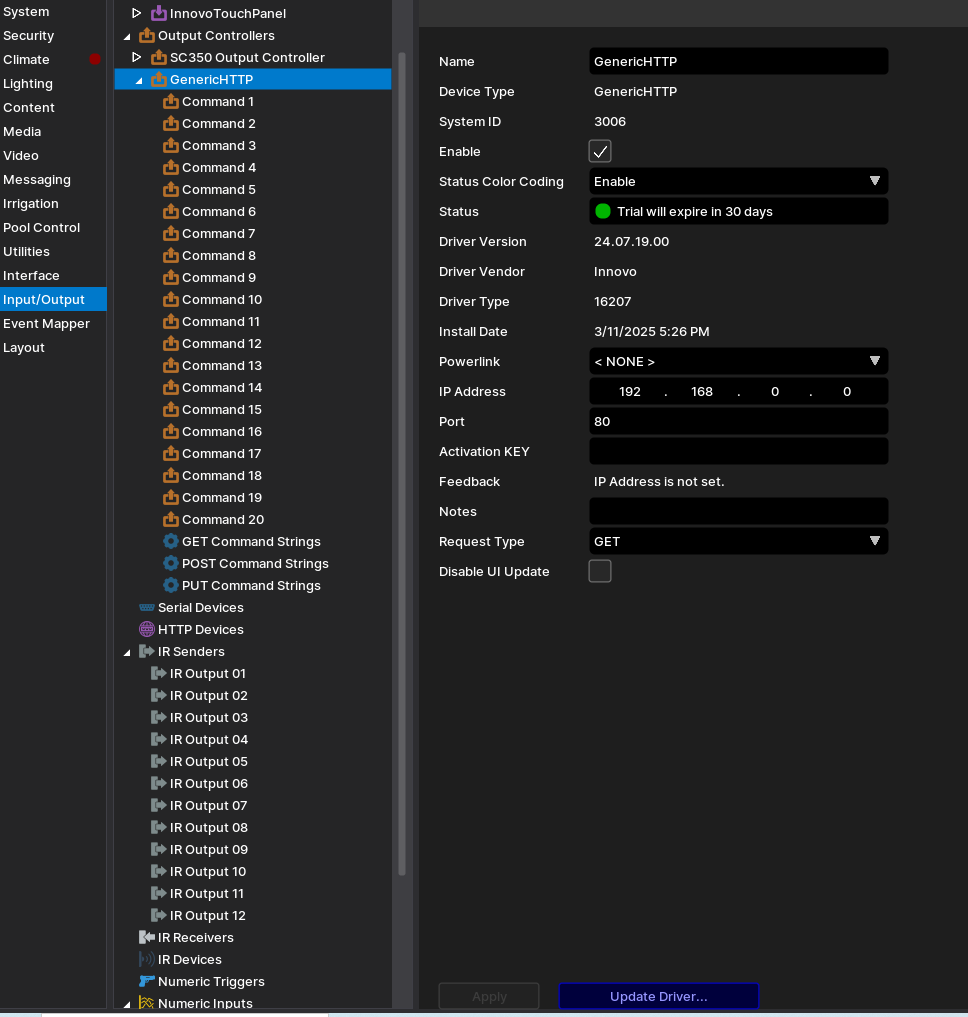
- From the Request Type dropdown choose the type of the request you want to send.
- Go to Settings Page related to your request. And Enter the commands you want to send to the device.
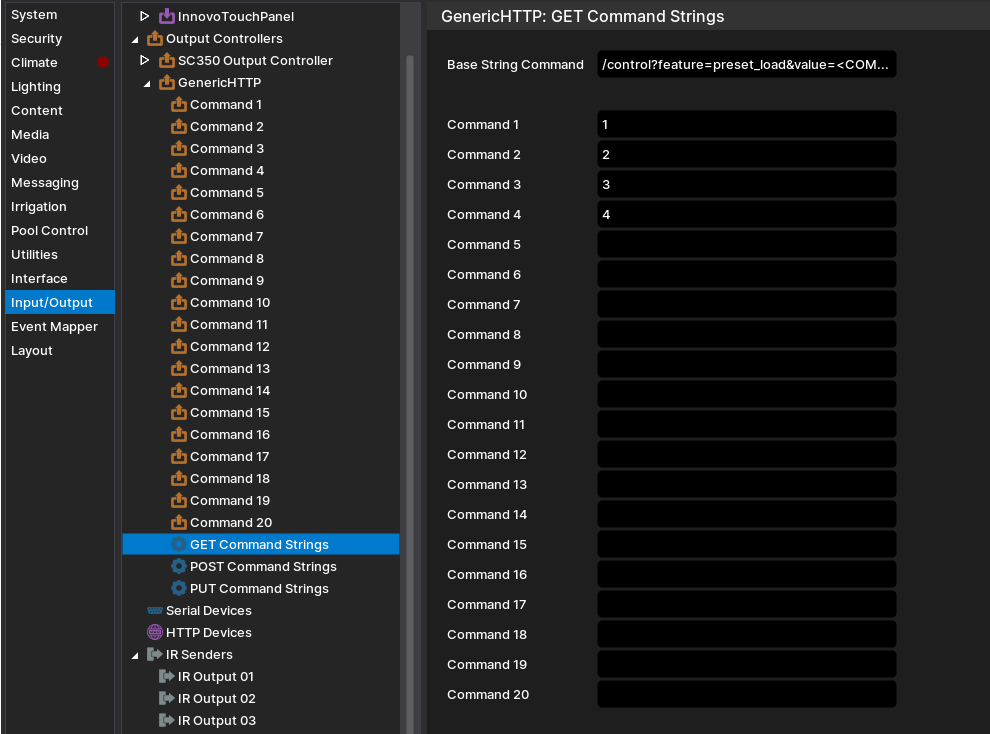
- If you are sending POST or PUT commands you need to enter the body and the string.