¶ Integration Note
| Manufacturer | Lea Amps |
| Model | Network Connect Series & Dante Connect Series |
| Driver Name | Lea |
| Driver Version | 25.12.16.00 |
| Document / Driver Revision | Dec 16, 2025 |
| Core Min / Max Tested | 8.8.xx |
¶ Overview
This is a two-way driver to control Lea Connect Amps from Nice Controllers. The driver will automatically recognize the number of channels each amp has and configure the sources/zones accordingly including Dante Sources. The driver has a heartbeat function that checks the connection with Amp and reports once it’s offline. It also has a self-healing function that will reconnect the Amp to the controller once it’s detected back online.
The Nice controller is capable of controlling and getting feedback from the Amp using IP.
¶ Supported Features
THE FOLLOWING OPTIONS ARE SUPPORTED :
- Auto configure the number of zones/sources automatically
- Auto discover Coupled Sources, such as Analog 1+2, Dante 1, Dante 1 + 2
- Set Number of Sources and Zones according to the amp.
- Switching Sources / Zones
- Updating the driver if changes happen outside of Nice.
- Turn Zone On / Off
- Show / Hide Zones
- Equalizer Settings that can control 8 Band EQ with 7 different EQ types
- Custom polling time for heartbeat function
THE FOLLOWING OPTIONS ARE NOT SUPPORTED :
Any feature not specifically noted as supported should be assumed to be unsupported.
¶ Driver Configuration
¶ Installation Process
It is recommended that you follow the below installation process in order to ensure you are running the latest version of the driver.
- Open Media, Zone Controllers, Add New Zone Controller. (The version of the driver may not be the same one as pictured here.)
- Using V2 Configurator, Import the Driver.
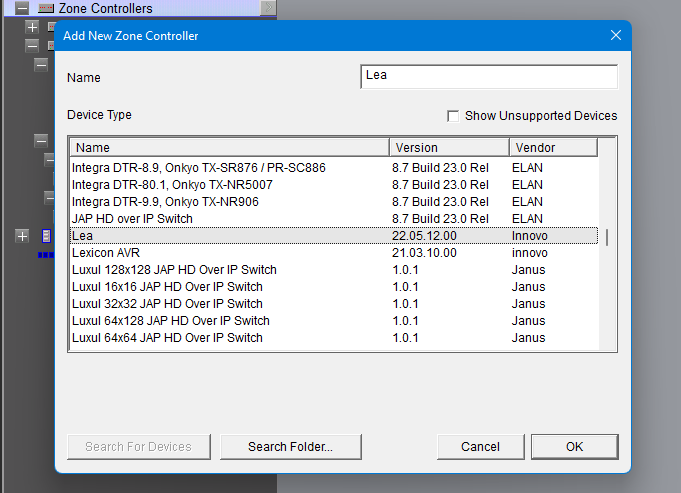
- You’ll receive a warning that this is not a Native Nice driver, click OK
- Enter the IP address of the device (this is show on the front of the AMP)
- Click on Get Device info
- The driver will then read the amp’s input / output devices and configure the driver accordingly.
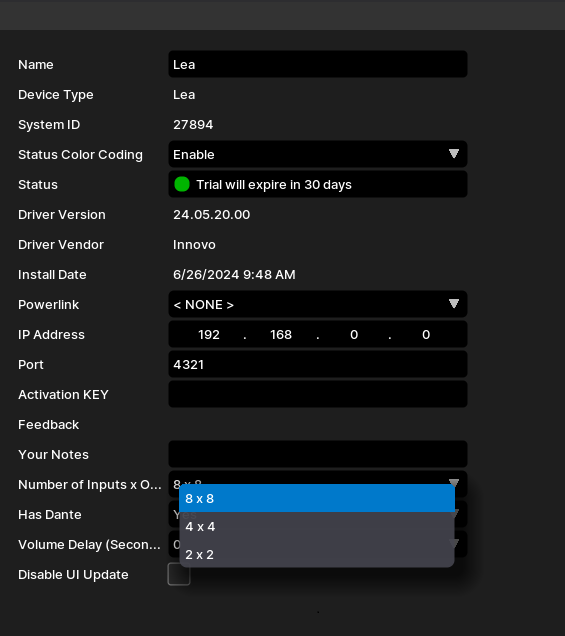
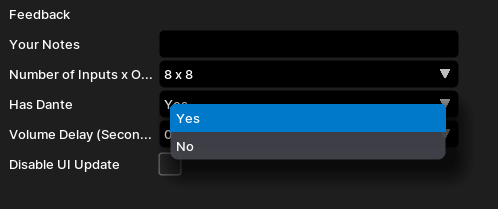
To Reconfigure the AMP, Choose the Number Inputs X Outputs and if it supports Dante, the choose Reconfigure
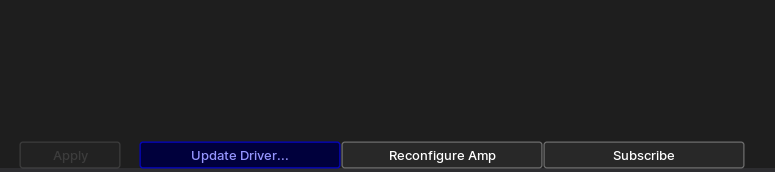
The Driver will automatically subscribe to events, but for testing and quick access click on Subscribe.
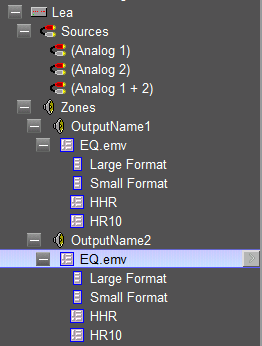
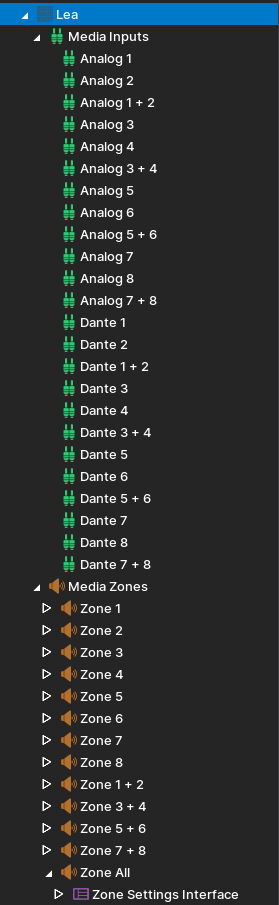
- Add Sources / Zones as needed.
Special Feature:
The driver has special features that are not possible within the Lea Web Interface.
- The driver will always add an extra Source for Each 2 Channels of the Amp at the end called “Analog 1 + 2 or Analog 3 + 4, etc” depending on how many channels the amp has.
- If the amp has more than 2 zones, you will see an All Zone, this will group all the amp's outputs into a single zone for use where the entire amp is dedicated to a single zone such as garden speakers.
¶ Using The Driver
- From the Viewer, selecting a source will automatically turn the output on. Choosing Off for the zone will set the Zone to off in Nice but doesn’t power the Amp off.
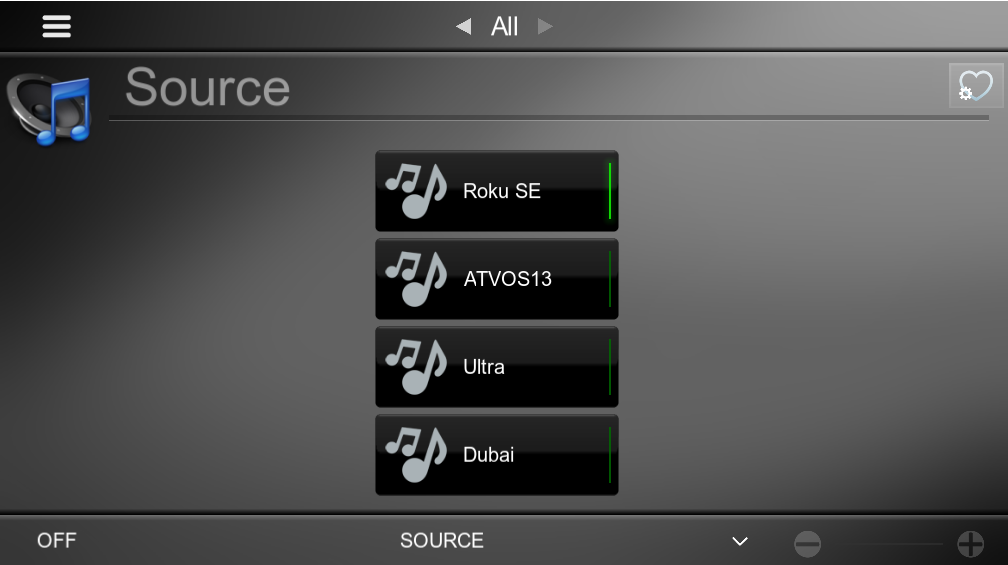
- Click on the settings for each zone to change the EQ levels.
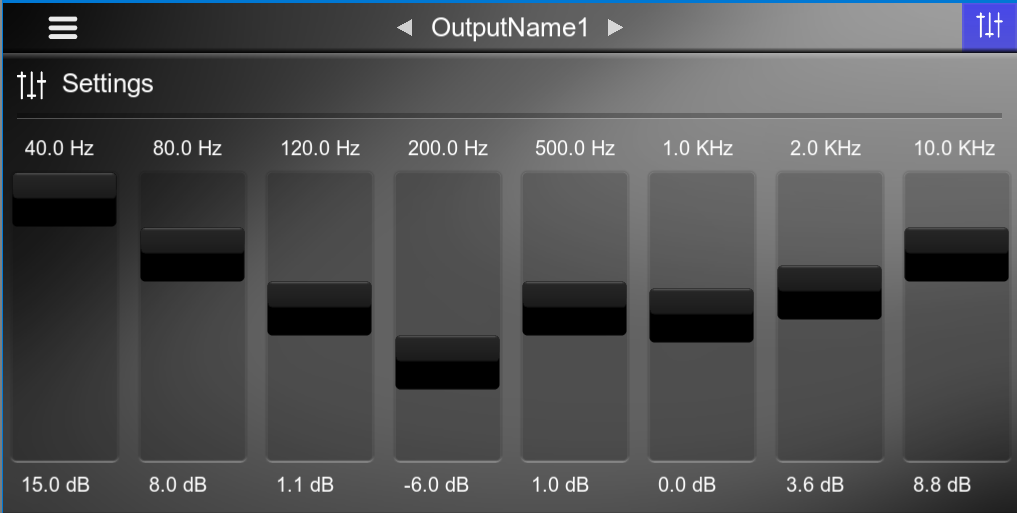
Note: the EQ will only change the GAIN value for the EQ type setup in the Web Interface. All Frequnecies, EQ type and Q levels have to be setup using the GUI. This gives the user the flexibility to change the EQ type without affecting the driver.
The driver also has a primary and secondary sliders. This will mix the level of primary and secondary inputs for that zone in the amp.
