¶ Integration Note
| Manufacturer | Innovo |
| Model | See list |
| Driver Name | Magic Cube Outputs |
| Driver Version | 24.08.20.00 |
| Document / Driver Revision | Aug 20, 2024 |
| Core Min / Max Tested | 8.8.xx |
¶ Overview
This is a two-way driver to trigger and get feedback from Automations, Events, and Scripts (A/E/S) created in Home Assistant on the Magic Cube and present them as Outputs.
¶ Supported Features
THE FOLLOWING OPTIONS ARE SUPPORTED:
- Support for Innovo’s Magic Device.
- Auto Discovery of all Automations Events and Scripts created using Home Assistant.
- Open listen socket for faster instead of feedback.
- Self-healing connection monitor.
- Fast LAN-based operation – No internet connection is required.
- Auto Discovery and Installation of Magic Cube Controller.
- Read Feedback from the (A/E/S).
- Sync with the (A/E/S) if changes occur outside of Elan.
¶ Supported Devices
Automations.
Scenes.
Scripts.
¶ Device Configuration
You can add devices to Home Assistant in Three ways.
If your device is auto-discovered, then click on Configure and Follow the prompts.
If your device is not listed or if the links aren’t working, use Method 1.
If you're on the same LAN or using the Magic Cube Cloud, use the links in Method 2.
¶ Output Driver Method 1
Access the Home Assistant Console as described in this document.
From the left side Choose Integrations & Devices
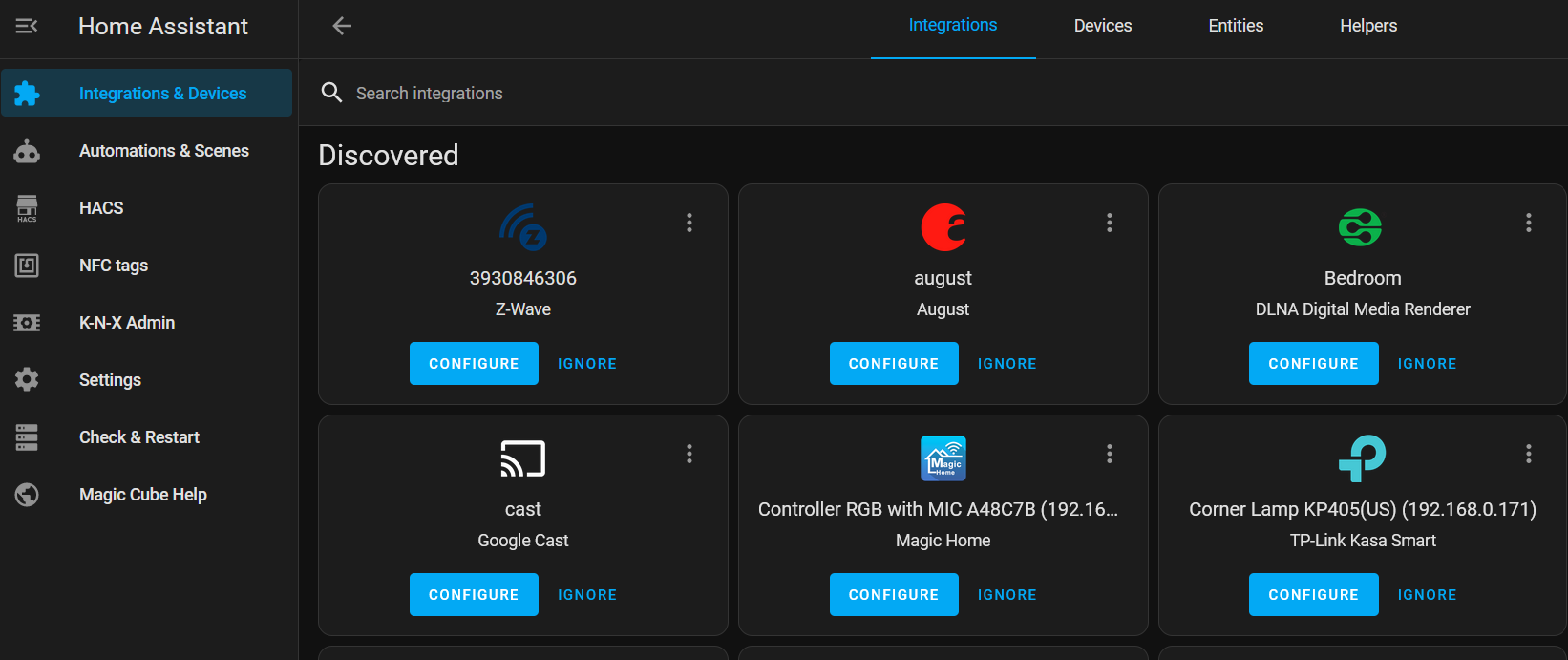
In the Lower Right Hand Side, Click on Add Integration
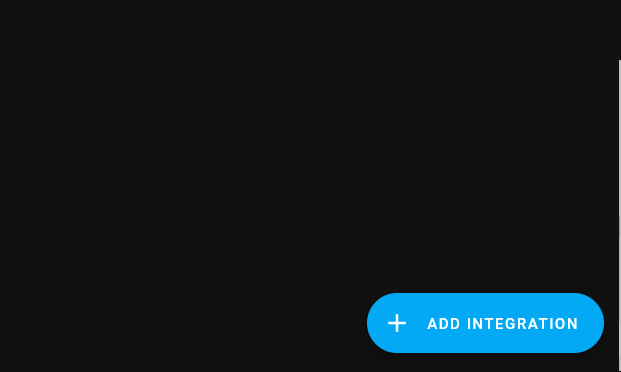
Follow the prompts for each device.
¶ Driver Configuration
- The Driver uses LAN mode only and does NOT require a HA Cloud connection for discovery or operations. However, (A/E/S) must be first setup using Home Assistant on the Cube.
- Install Magic Cube. Setup all your (A/E/S) in Magic Cube and name them according to your needs.
¶ Installation Process
It is recommended that you follow the below installation process to make sure you are running the latest version of the [driver].
- Open Input/Output, Communication Devices, Add New Communication Device.
- In V2, click Import MagicCubeOutputsPro driver. In V1, Navigate to the folder where the driver is located and Choose the MagicCubeOutputsPro driver, OK.
- If you receive a warning that this is not a Native Elan driver, click OK.
- The Driver will automatically go into trial mode for 30 days. Wait for about 10 seconds and the Status will turn Green.
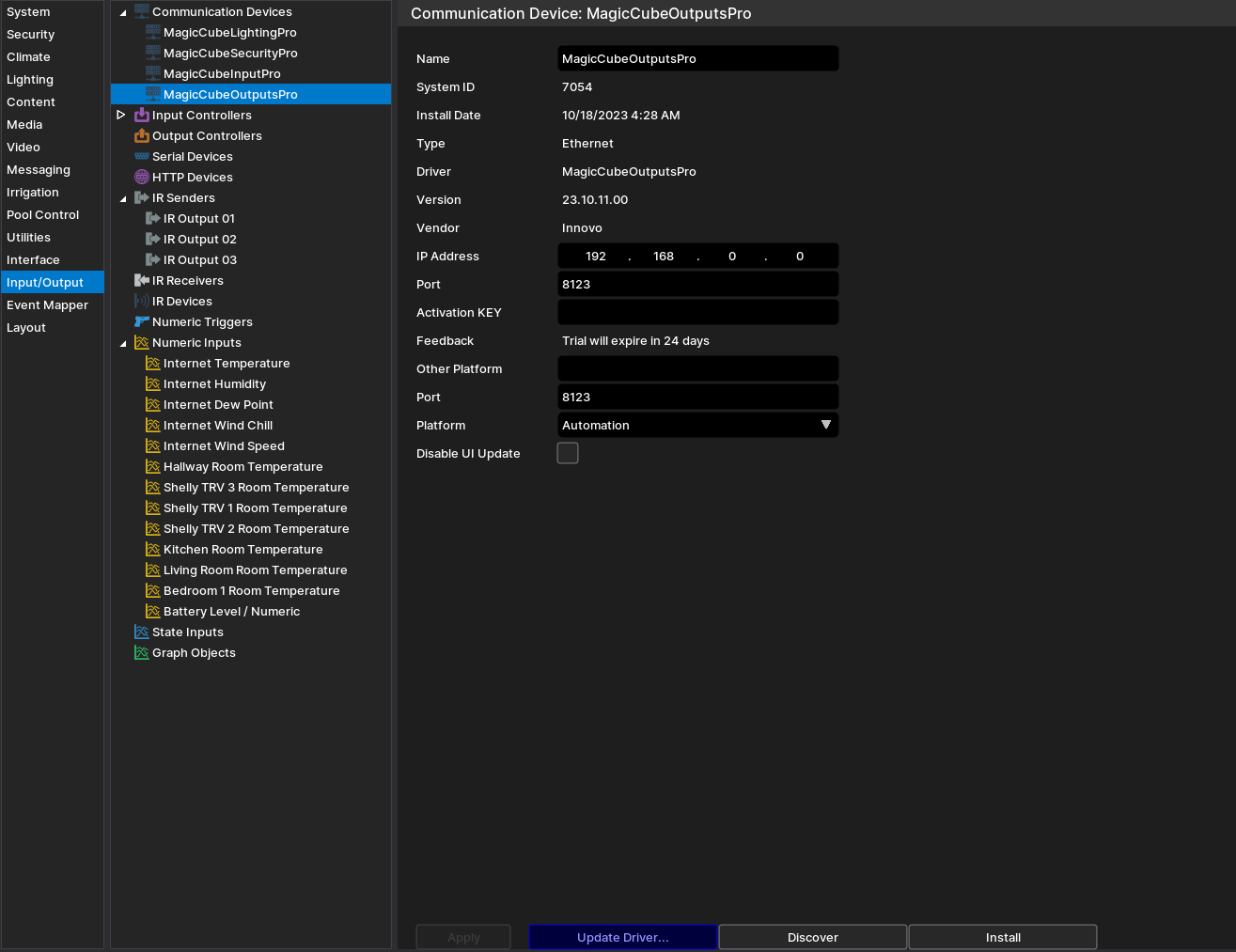
- Add the Innovo Activation Code received in the email.
- Starting with Magic Cube Aura and V5 Patch 3, you no longer need to add the token. The token is added using the Magic Cube Admin Interface. See Magic Cube User Manual.
- Click Apply.
- Click Discover, the driver will discover and populate the IP address of the Magic Cube device on the network. If the device is not discovered or you have more than one, enter the IP address manual.
- From the Platform dropdown, choose the events driver that you would like to install.
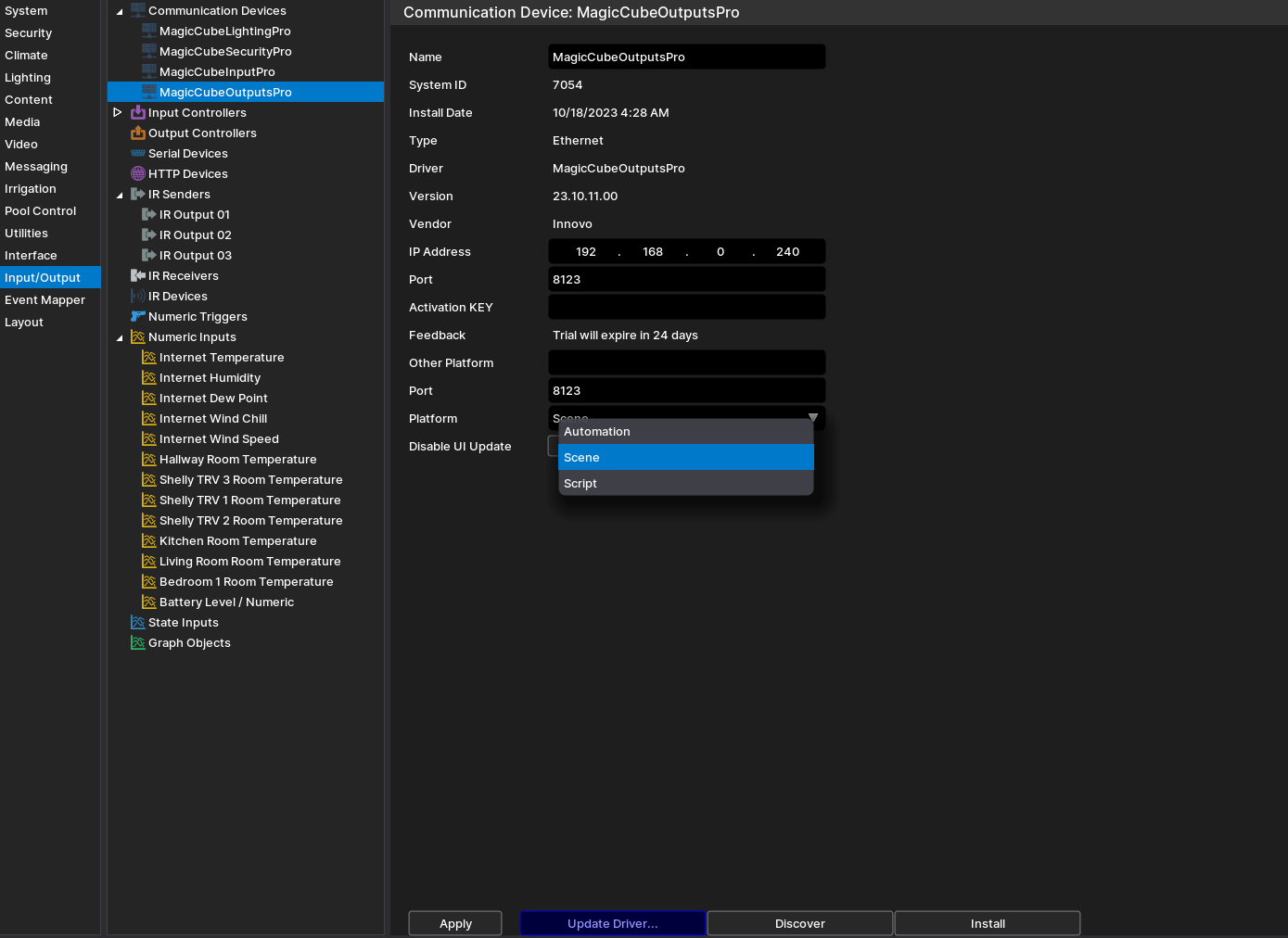
- NOTE: You must have the brand/platform preconfigured in the Magic Cube First. See Magic Cube Manual.
- Click Install. The Driver will automatically discover all scenes, automation, or scripts connected to the Magic Cube and install them under a sub-driver based on the manufacturer.
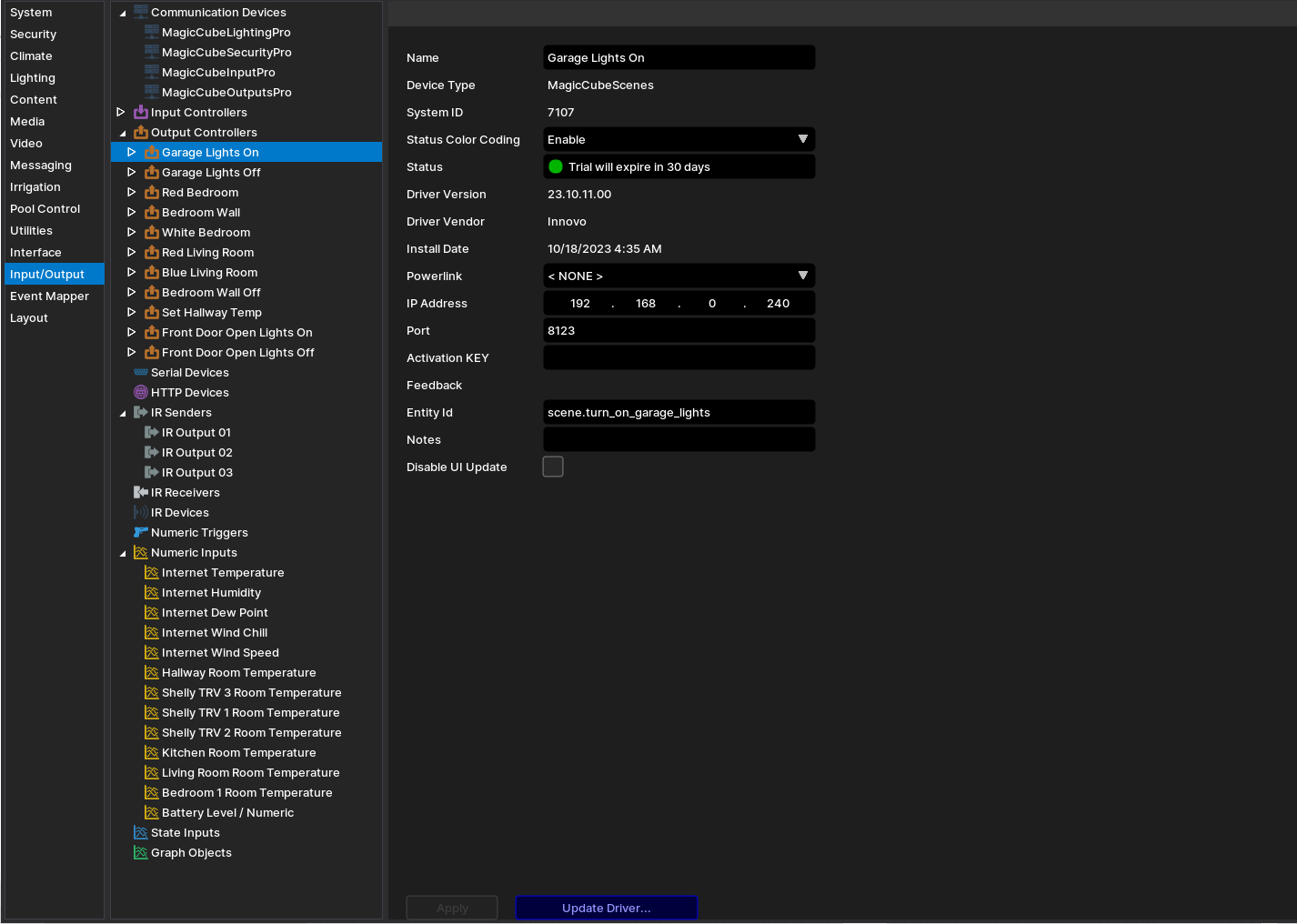
¶ Troubleshooting
- Driver not discovering devices. Try discovery again. Make sure broadcasting is enabled on the network
- Driver not Activated. Wait 15 seconds after Apply.
- The driver not controlling the light but it’s working from Magic Cube. Make sure the IP address doesn’t change. Assign DHCP reservations for the devices