¶ Integration Note
| Manufacturer | NEO |
| Model | Neo Smart Controller |
| Driver Name | NeoBlinds |
| Driver Version | 25.05.27.00 |
| Document / Driver Revision | May 27, 2025 |
| Core Min / Max Tested | 8.8.xx |
¶ Overview
This is a driver to control and receive feedback from Neo Smart Controller for blind controls.
Neo Smart Controller is compatible with most motorized systems and is compatible with major tubular motors
- Allen+Roth, Alpha, Alta Bliss*, A-OK, Arabel,
- Bofu/Simplicity (roller, vertical and top-down/ bottom-up),
- Dooya, Dooya Bi-directional, Eclipse, Gaposa, Jiecang, Louvolite,
- Maxxmar, MotionBlinds, Neo Smart Blinds, Nice, Raex, Rollease Arc,
- Rollease Basic, Rollerhouse, Ronco, Somfy, Sunfree, Turnils AMP, Wistar.
¶ Device Configuration
Install the blinds and add them to the Neo Smart Controller using the app. For every blind or shade, find the Controller ID and Channels. You will need those to install the device in Elan in the next step.
¶ Finding Controller ID and Channels from APP
Using the app, go to each blind’s advanced page to find the necessary ID numbers.
- You can get to advanced page by clicking on the name or icon in the App of the blind.
- Scroll to the bottom
See the image below.
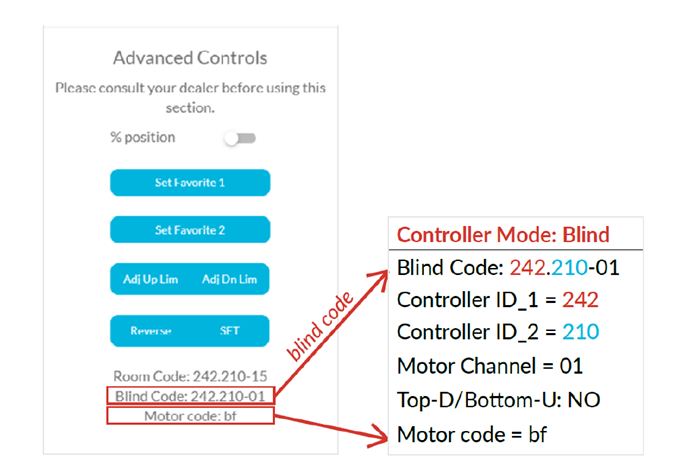
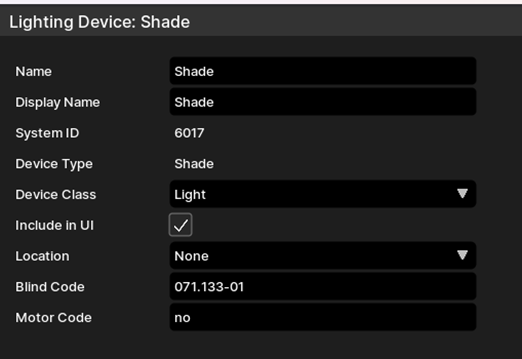
Note, To create a single shade that will control all shades in the same room:
- All blinds inside the same ROOM have the same unique combination of Controller ID codes.
- To control all blinds at once, add a curtain device and use CHANNEL = 15 to control all blinds as a group.
- In the example above, the Blind Code will be 242.210-15
- To control individual blinds, use the indicated Motor Channel.
- That’s the same behavior found using physical remote controls.
¶ Driver Configuration
¶ Installation Process
Install the driver under Lighting Controller.
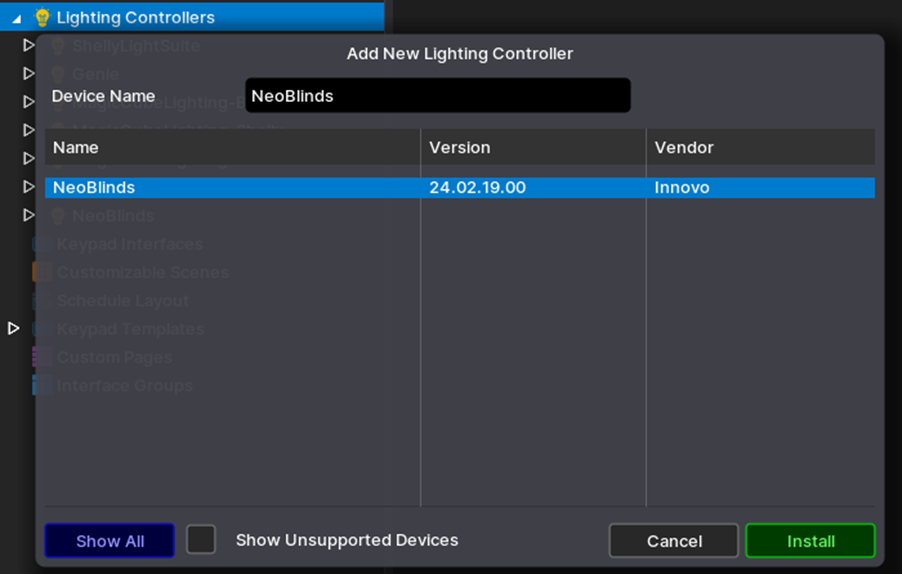
|
- Under the lighting driver, Add New Device as Shade or On/Off Device
- Enter the Blind Code and Motor Code found in the previous step
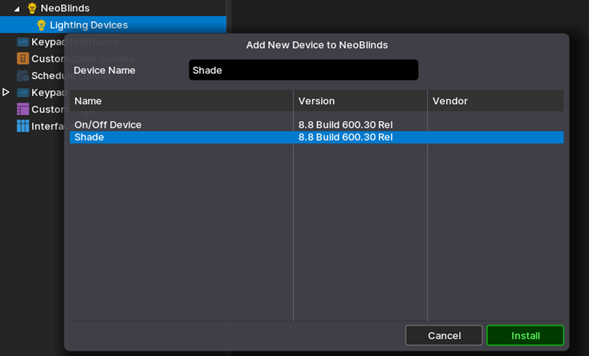
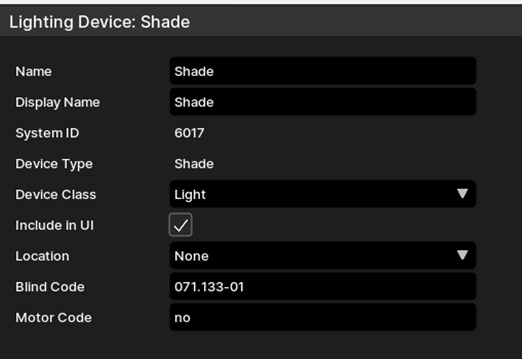
¶ Using the Driver
Operate the Blind or Shade Open / Close / Stop