¶ Integration Note
| Manufacturer | ShabbatCloud |
| Model | All |
| Driver Name | ShabbatCloud |
| Driver Version | 25.03.24.00 |
| Document / Driver Revision | March 24, 2025 |
| Core Min / Max Tested | Min 8.8.xx |
¶ Overview
The driver can get all Shabbat related information for multiple locations on a single controller. No Hardware is required
It has the following data points
¶ Supported Features
- Upcoming Candle Lighting and Havdalah time and date
- Dawn, Sunrise, Sunset and Dusk Times for today
- Hebrew and Gregorian date
- Lyening and Triennial reading list
- Torah Reading
Event Map Triggers
- Sunrise / Sunset / Dawn / Dusk
- Candle Lighting and Havdalah
Halachic Times (Zmanim)
- See List at the end of the Note.
¶ Device Configuration
- The Driver doesn’t use IP addresses. That field is non-configurable
- The driver uses information retrieved from the cloud. An internet connection is required at all times the driver is in use.
¶
Driver Configuration
- The driver uses cloud-based information. No API key is required.
- The driver can be installed multiple times. Each instance of the driver needs to have it’s own location and time zone setting.
- Obtain the Latitude and Longitude and Time Zone of the location you wish to track
- You can obtain the Lat / Long from Google maps or a website such as https://www.latlong.net/.
- You can also obtain the Lat / Long from Elan’s Location and Weather System tab in the configurator
- Copy and paste those values in the driver
- The driver will also need the time zone.
- In your Elan System Tab, go to Basic Information and Copy the Time Zone exactly as it appears.
- Important: Exact match is essential. The driver will not function properly if the information is not entered as is. These are universally accepted time zone settings. There is no copy paste from this field, it must be typed in.
- If your time zone doesn’t appear here, please use the TZ database name field from this list https://en.wikipedia.org/wiki/List_of_tz_database_time_zones
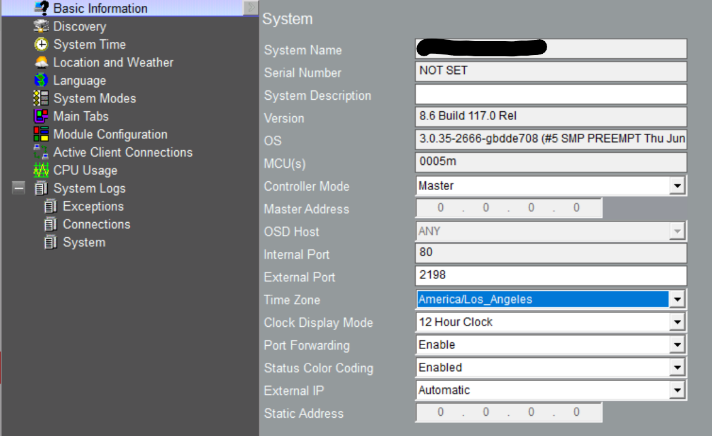
¶ Installation Process
- Install under Input / Output as a Sense Input
NOTE: If installing multiple locations (multiple instances of the driver), name the Input controller based on location here. You will not be able to change the Sense Input after it is installed.
- Fill in the
- Innovo issued API Key – or leave blank if evaluating for 30days.
- The recommend polling time is 12 hours; however, change this as needed.
- Under the driver go to Settings
- Add the Latitude and Longitude of the location you wish to track from the step above.
- Add the time zone from the step above
- Choose the options for time adjustments, nightfall and transliterations. Note if Havdalah at nightfall is ON the Havdalah time offset is ignored.
¶ CUSTOM Tabs
- Create Custom Tabs by following this video tutorial https://youtu.be/_QdvatziWVE
¶ CUSTOM PAGES
- The driver has several included custom pages: Import and Connect each element to the proper variable as needed
- The templates are included in the driver. Import them into a custom page under Interfaces
- Connect the elements to the matching names in the driver
Use the following video tutorial as a reference.
https://www.youtube.com/watch?v=pRp4ePOfjMc
- Create Event Maps for Reload button by using the build in variables for the driver under Input / Output
Note: In this driver we tried to compact the output lines so that the dealer doesn’t have to connect too many elements. Make sure you take your customer’s Viewers into consideration and check that the screens are readable on their screens.
Use only fields you deem necessary
¶ Event Maps
Each location will have sense inputs - To create a trigger, Right click the trigger name under the driver and create the necessary event.
For example, Sunrise Off - On means Sunrise has happened. The Sunrise Off – On is not used.
¶ Using the Driver
The driver will display several data points. To Refresh the data, click on the Refresh button.
Note: The dealer must link the Refresh button to a pre-defined event map to refresh
The user can delay / advance the trigger time
- Tap -1 to advance trigger or +1 to delay trigger
- Each tap will add / delay the event by one minute
- There is no limit to the minutes added / subtracted but should generally be kept under 12 hours
- If there is a new time, it will show up at the end of the line
- If the user taps on the refresh button, the values will be reset
- These events will occur only one time. The values will be automatically reset once an event is triggered by the driver.
To create the buttons on the interface, use the provided template or create an Button in the Configurator / Interface
Then Link that button to the appropriate event pre-programmed into the driver.
Index of Zmanim (halachic times) – Display only.
- chatzotNight – Midnight – Chatzot
- Sunset plus 6 halachic hours
- alotHaShachar – Dawn – Alot haShachar
- Sun is 16.1° below the horizon in the morning
- misheyakir – Earliest talis & tefillin – Misheyakir
- Sun is 11.5° below the horizon in the morning
- misheyakirMachmir – Earliest talis & tefillin – Misheyakir Machmir
- Sun is 10.2° below the horizon in the morning
- dawn – Civil dawn
- Sun is 6° below the horizon in the morning
- sunrise – Sunrise
- Upper edge of the Sun appears over the eastern horizon in the morning (0.833° above horizon)
- sofZmanShma – Latest Shema (Gra)
- Sunrise plus 3 halachic hours, according to the Gra
- sofZmanTfilla – Latest Shacharit (Gra)
- Sunrise plus 4.5 halachic hours, according to the Gra
- chatzot – Midday – Chatzot
- Sunrise plus 6 halachic hours
- minchaGedola – Earliest Mincha – Mincha Gedola
- Sunrise plus 6.5 halachic hours
- minchaKetana – Preferable earliest time to recite Minchah – Mincha Ketana
- Sunrise plus 9.5 halachic hours
- plagHaMincha – Plag haMincha
- Sunrise plus 10.75 halachic hours
- sunset – Sunset
- When the upper edge of the Sun disappears below the horizon (0.833° below horizon)
- dusk – Civil dusk
- Sun is 6° below the horizon in the evening
- tzeit7083deg – Nightfall (3 medium stars) – Tzeit 7.083°
- When 3 medium stars are observable in the night sky with the naked eye (sun 7.083° below the horizon)
- tzeit85deg – Nightfall (3 small stars) – Tzeit 8.5°
- When 3 small stars are observable in the night sky with the naked eye (sun 8.5° below the horizon)
- tzeit42min – Nightfall (3 medium stars) – Tzeit 42 minutes
- When 3 medium stars are observable in the night sky with the naked eye (fixed 42 minutes after sunset)
- tzeit50min – Nightfall (3 small stars) – Tzeit 50 minutes
- When 3 small stars are observable in the night sky with the naked eye (fixed 50 minutes after sunset)
- tzeit72min – Nightfall (Rabbeinu Tam) – Tzeit 72 minutes
- When 3 small stars are observable in the night sky with the naked eye (fixed 72 minutes after sunset)
¶ Troubleshooting
- Driver not Activated. Wait 10 seconds after Apply
- Information not populated. Check internet connection.
- If the driver is deleted and reinstalled, the interface pages will have to be remapped. It’s best to update the driver than delete and reinstall.