¶ Integration Note
| Manufacturer | Innovo |
| Model | UFO RGBWW controller sold by Innovo |
| Driver Name | UFO LED |
| Driver Version | 24.12.20.00 |
| Document / Driver Revision | Dec 20, 2024 |
| Core Min / Max Tested | 8.8.xx / 8.9.54 |
¶ To setup the device, use these instructions: https://wiki.innovo.net/en/ufo-led-controller
¶ Overview
NOTE: We Updated This Driver To Have a a Pro driver that will install sub-drivers, Each sub-driver will install 20 devices as max.
This is a two-way driver to control and get feedback from the UFO LED Controller sold by Innovo.net. The driver will auto discover and install all UFO controllers and provide feedback for RGB, Warm White, and Cold White settings.
¶ Supported Features
The following options are supported by [this driver]:
This Driver supports
- Auto Discovery and Installation of All supported lights
- On/Off using network
- Control RGB Settings
- Control Brightness Settings
- Control Temperature Color Settings***
- Read Feedback from UFO LED Controller
- Sync with Magic Home if changes occur outside of NIce
The list of the features below is supported in the driver and will be installed by default where discovered by the driver. However, some features may not be supported by the hardware or the lights attached. Refer to the hardware/light guide for the supported features.
- RGB Slider from 0 to 255
- RGB Brightness (Dimmer) for 0 to 100 WarmColorTemp, Slider Values from 0 to 255 ColdColorTemp, Slider Values from 0 to 255 ColorMixer, Slider Values from 0 to 255
- Red, Slider Values from 0 to 255
- Green, Slider Values from 0 to 255
- Blue, Slider Values from 0 to 255
The following playback options ARE NOT SUPPORTED :
This driver does not support Blue Tooth functions, Music, or Scenes Modes as those are not supported by the Magic Home API.
¶ Device Configuration
The Driver currently supports the UFO RGBWW controller. The controller can be wired using a 5 wire or 6 wire LED Strip. If you're using the 5 Wire, connect the the white light wire to the “W” terminal.
To setup the device, use these instructions: https://wiki.innovo.net/en/ufo-led-controller
¶ Driver Configuration
- The Driver uses the LAN Mode. An internet connection is not required. However, all lights must be accessible via network.
- First configure the controller/lights with the Surp Life app on Android or iOS. NOTE: Do NOT use the Magic Home app to configure the UFO LED controller.
- Configure and connect the lights. Make sure you can operate the lights directly from the app.
¶ Installation Process
IMPORTANT NOTE: The driver can install a device in Single Device Mode or Split Device Mode.
If you're using the 6 wire configuration it's recommended that you use the Single Driver Mode (Do NOT split).
If you're using the 5 wire, you can choose split. However, in split mode the on / off controls the entire strip.
If you use Single Mode for 5 wire installation then note that the Kelvin control will actually only dim the white channel it will not actually change the color temperature as that will not be supported by the physical led strip.
It is recommended that you follow the below installation process in order to ensure you are running the latest version of the [driver].
- Open Lighting, Communication Devices and Add new Communication Device. Install the UFO PRO then discover.
- The driver will automatically install a Lighting Controller driver
- Click into the new Lighting Controller driver and choose split then discover.
- The Driver will automatically go into trial mode for 30 days. Wait for about 10 seconds and the Status will turn Green.
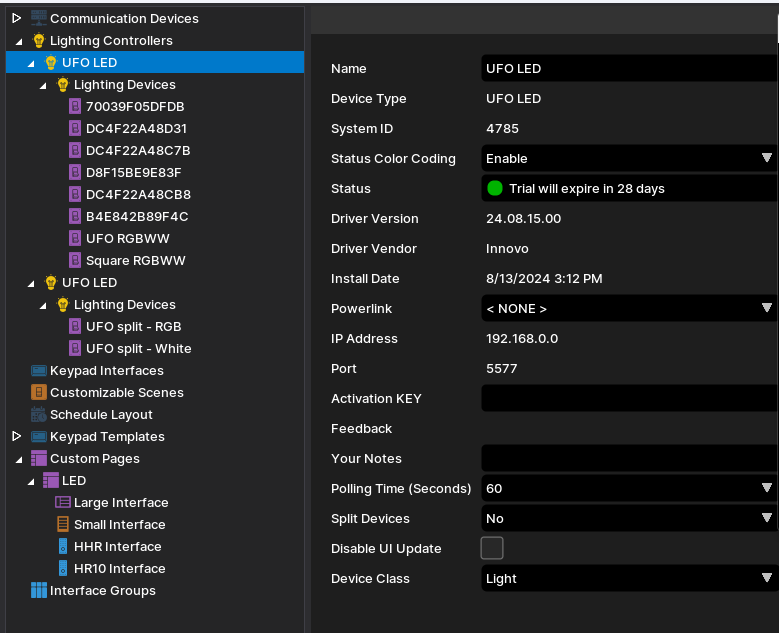
- Set the Polling time – This is the time that Elan will use to sync in case light settings change outside of Elan. If Elan will be the only interface, set this value as large as possible
- If you want to split RGB and W operations, chose Split Devices: Yes
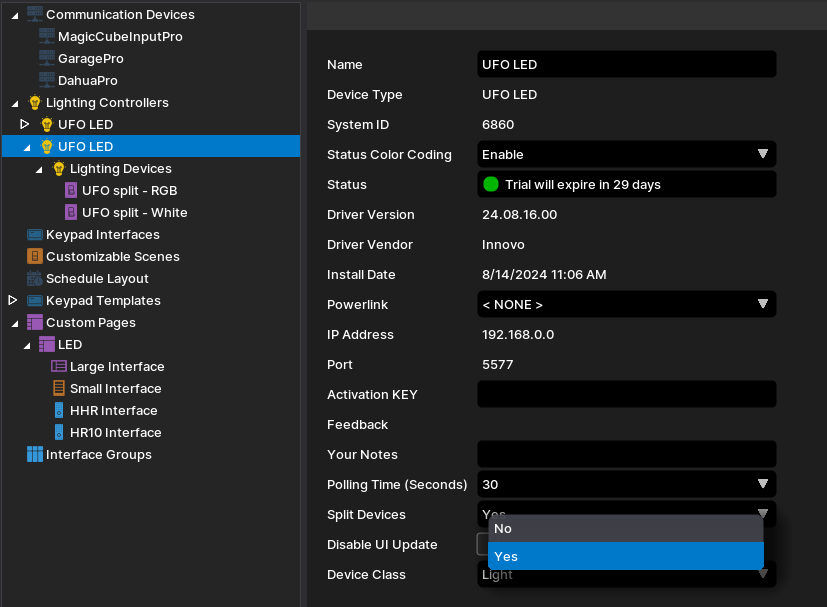
- Click Apply the Get Devices. The driver will populate all devices connected to the account.
- The driver will install devices with MAC address as names. Change Display Name as needed.
¶ Configuration Details
The following table provides settings used in Configurator …Please refer to the Configurator Reference Guide for more details.
In the table below:
- “<User Defined>”, etc. Type in the desired name for the item.
- “<Auto Detect>”, etc. The system will auto-detect this variable.
| Devices | Variable Name | Settings | Comments |
| Lighting | Name | User Defined (Default: Magic Home) | |
| System # | <Auto Detect> | ||
| Device Type | Ethernet | ||
| Driver Name | Magic Home | ||
| Driver Version | <Auto Detect> | ||
| Driver Vendor | Innovo | ||
| Activation KEY | <User Defined> | ||
| IP Address | NONE | Cloud-Based | |
| Display Name | <User Defined> (Default: Magic Home) | ||
| System # | <Auto Detect> |
¶ Using the Driver
- Use the Native Elan Interface to control the lights.
¶ Single Mode:
- One slider and control will control RGB, CW, WW operations. Control will work as expected.
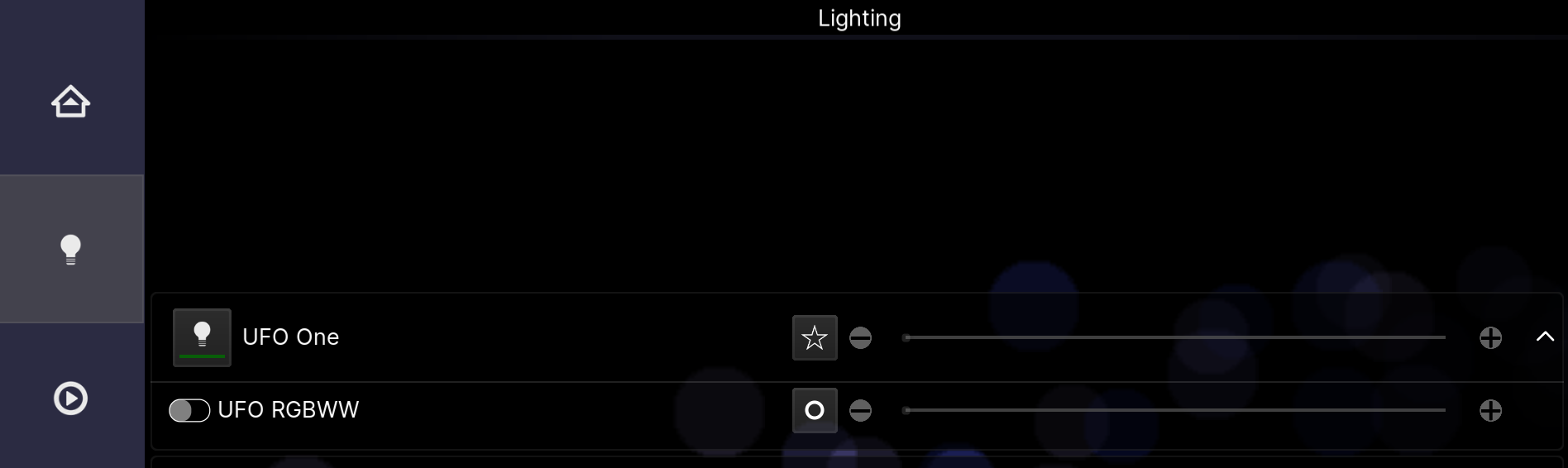
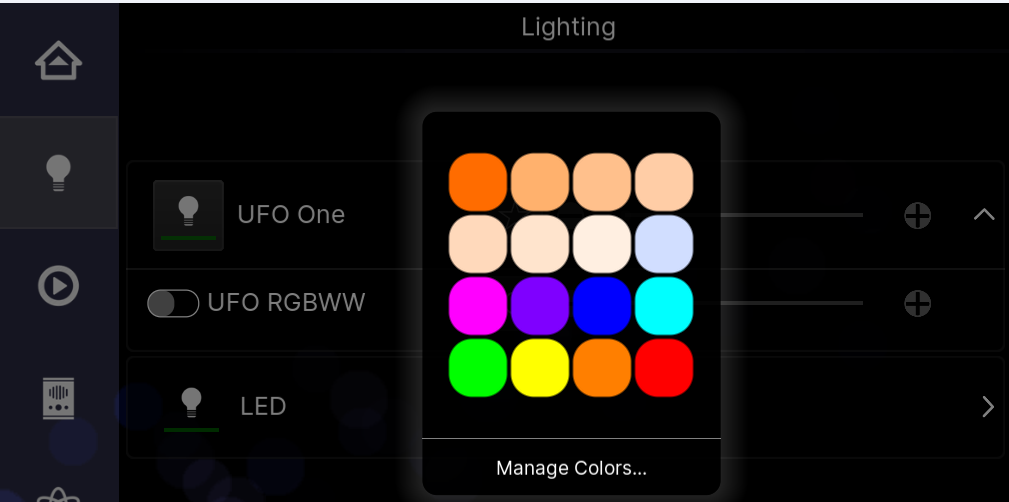
¶ Split Mode
In Split mode, you will have two controls, one for RGB and one for White
the On / Off toggle will turn the entire strip on / off regardless of which control is used. When the light is turned on from one control, wait up to the polling time for the second control to reflect that change.
The RGB will control RGB Operation
The White will control white light dimming.
Turning on / off the light will bring back the last color the light was set to. Hence, if you use color to turn the RGB Purple. Then turn off the light. Then turn on the White to control dimming, the light will first flash Purple then turn to white.
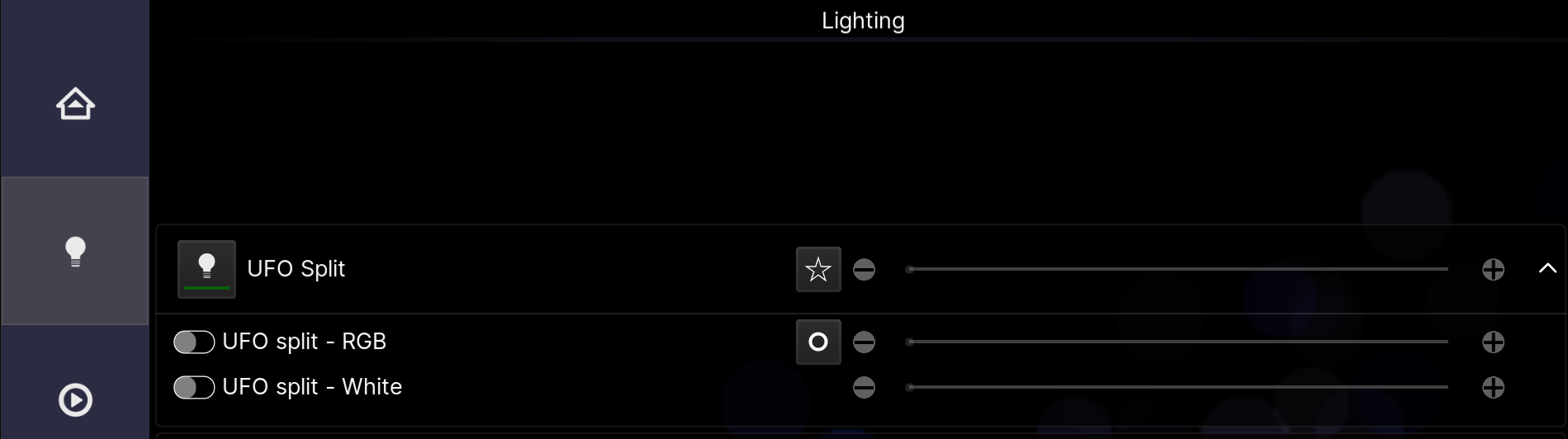
¶ Custom Interface
- Add an interface to control the lights from Lighting 🡺 Custom Pages
- NOTE: A sample Template has been included with the driver. Import the template and customize it as needed. Connect the Elements as shown below.
- Create a Text Feedback, RGB, Light Dimmer Control, and Lighting Slider
- Connect the Elements to the proper variable in the driver.
- Note: The Driver has feedback for the events. This is useful to tell the user if a light is not responding or a command has timed out.
¶ Troubleshooting
- Driver not Activated. Wait 15 seconds after Apply
- LED strip stops responding sometimes, turn / off the light switch to the controller
- Controller falls offline. Make sure that the location has a very strong WiFi network and/or the controller is as close as possible.