¶ Setup Ecobee Using HomeKit
NOTICE:
Ecobee has deprecated support for its first-generation Smart and EMS thermostats, effectively stopping remote control and data storage for these devices, as of as of July 31st, 2024. Also of March 28th, 2024, Ecobee is no longer accepting new developer subscriptions, nor are existing developer accounts able to create new API keys. While local thermostat control remains functional, remote features and cloud integration are unavailable using the API token / Key Method.
¶ Solution
You can integrate Ecobee Thermostats with Nice using the HomeKit integration built into the Magic Cube.
Not all Ecobee's thermostats support HomeKit, Gen 1 & 2 are no longer supported by Ecobee and may not provide this functionality.
To check if your thermostat is capable of supporting HomeKit, open the Ecobee app, go to Settings > HomeKit, and enable HomeKit pairing. If the thermostat displays a QR code or an 8-digit HomeKit code then it is supported.
¶ Install the Ecobee Thermostat to the Magic Cube:
Enable HomeKit on the Ecobee Thermostat.
Once HomeKit is enabled on the Thermostat, then the Magic Cube will discover it automatically.
¶
Detailed Steps:
- Open the Ecobee app and navigate to Settings: Locate the gear icon in the app and tap on it.
- Go to HomeKit: Within the Settings, select "HomeKit".
- Enable HomeKit pairing: Tap on "Enable HomeKit pairing" to activate the HomeKit feature on the thermostat.
- Locate the code: The thermostat will display either a QR code or an 8-digit HomeKit code.
- Browse to your Magic Cube Instance
- The Magic Cube should recognize the thermostat as a HomeKit Device, click on Add
- Enter the code:
- Follow the prompts in Home Assistant : The app will guide you through the remaining steps to complete the pairing process.
- Name the thermostat: Choose a name for the thermostat and assign it to a room.
¶ If it doesn’t auto discover
- Browse to your Magic Cube instance.
- In the sidebar click on Settings.
- From the configuration menu select: Devices & Services.
- In the bottom right, click on the Add Integration button.
- From the list, search and select “Apple -→ HomeKit Device (Do NOT USE HOMEKIT Bridge”.
- Follow the instruction on screen to complete the set up.
¶ Once the Thermostats are installed
Go the Settings, Devices & Integrations and browse over to Nexia integration. You should be able to control the Tstat from the HA interface.
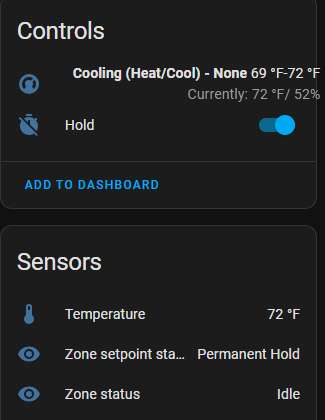
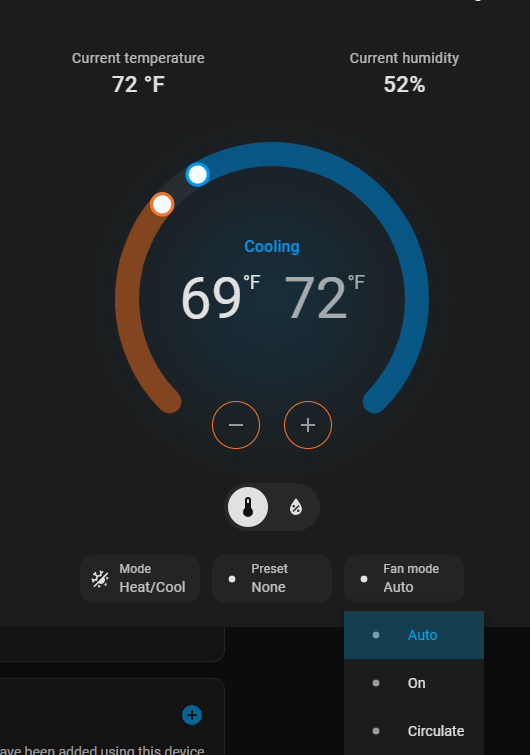
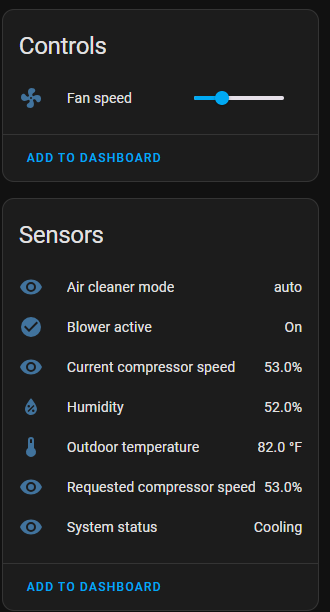
¶ Install Magic Cube Climate Driver
You can now proceed with installation of Magic Cube Climate Pro Driver. From the drop down menu select Platform: HomeKit Device, click Apply then Install.
¶ Install Magic Cube Power Pro
You can now proceed with installation of Magic Cube Power Pro Driver. From the drop down menu select Platform: Ecobee, click Apply then Install.